Accounts
Once you've set up your Organization and have implemented a program, you can begin creating accounts and customers.
Create an account
You can create an account with the Create account application endpoint. You can create it with this endpoint or create it as a work-in-progress and add more information to it later with the Update account application endpoint before finally submitting it to create the account and its related structures and data.
Note: The create and update endpoint processing is asynchronous, meaning that you should not try to access created or modified account objects until the events these endpoints generate are received.
Account limits
For information on this topic, refer to Account limits.
Linking Pismo accounts to an external system
Pismo's account object has an external_id field that allows you to seamlessly integrate your systems and accounts with Pismo's.
Related accounts
You can define a parent and child relationship between accounts. A parent account can have multiple child accounts. A child account can have only one parent, but it can have multiple child accounts of its own (grandchild accounts of the main parent account). All child and grandchild accounts connect to the main parent account.
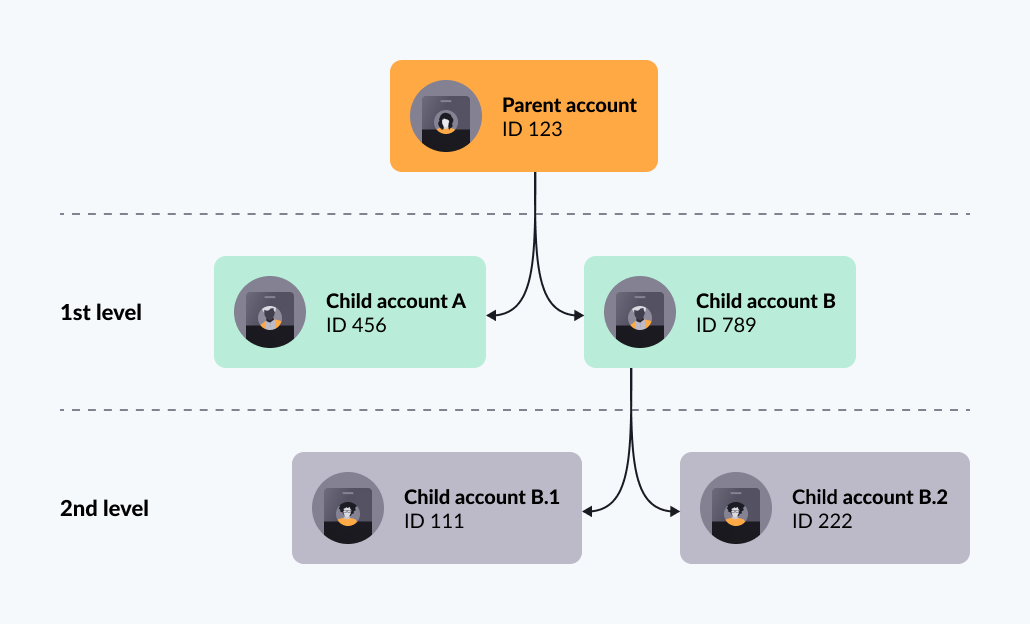
Link and unlink related accounts
To link accounts, use the account object's parent_account_id field. You can set this when creating an accountor updating an account.
To unlink a parent account, call Update account and enter "null" for the parent_account_id field.
Get related account information
You can see balances and limits of all related accounts with a single call to Get related accounts. Given a parent account ID, this endpoint provides an overview of all related accounts within the same Org, with up to two levels of child accounts. The endpoint returns balances and limits of both the parent account and its active child and grandchild accounts. Active account means that its account status is NORMAL.
Account customers
Each account must have at least one customer, which can be a person or company. Each account is initially created with either a person or company object representing the account's initial customer and account owner.
Additional customers are added with a customer object. The person and company objects include many fields not included in the customer object.
An account can have multiple customers to support functionality such as joint accounts and credit cards that use the same account balance among multiple customers. A customer can have multiple accounts also. For example, a person may have an account associated with a corporate credit card and another account associated with a debit card.
Account status
Every account is created with a NORMAL status.
The following table describes pre-defined account status enum values.
| Status | Description |
|---|---|
DEBIT_ONLY | Account is active. Allows cash-out but not cash-in. |
NORMAL | Account is active. Allows both cash-in and cash-out, based on account limits. This is the default account status. |
BLOCKED | Account is blocked. Allows cash-in only. This is a temporary status, so it is possible to change it to ` DEBIT_ONLY, NORMAL or CANCELLED when needed. |
CANCELLED | Account is cancelled. No cash-in or cash-out allowed. This is a final status. If you need to recover a cancelled account, you must use the Roll back account status endpoint to overwrite this status. |
Notes:
- You can update an account's status with the Update account status endpoint.
- You can create your own account statuses with the Create account status endpoint.
Account status reasons
You have the option to specify reasons for an account status change. For example, an account could become BLOCKED due to a court order or fraud attempt.
To add reasons to your Organization, use the Create account status reason endpoint. This endpoint returns a reason ID that you can pass when you update an account's status .
Get daily account balance limits
You can use the Get daily account balance limits endpoint to get a range of the account's balance limits as calculated daily at 11:59PM in your time zone. You can define your own date range for the query or use the default range of 10 days prior to yesterday. You can query the account balance limits as far back as 515 days before the current date for the maximum range of 90 days.
In addition to using this endpoint, you can also schedule the account limits report file , which contains all consolidated account balances from the previous day.
Migrate account to different program
The Pismo platform allows you to migrate an account from one program to another. For instance, if a cardholder wants to upgrade their credit card program, use this endpoint to do the migration.
Change due date for credit programs
If there is a conflict in due date between the account and the target program, you can change the due date in the account or in either the source or target programs:
Updated 12 days ago