Transaction banking accounts
The Pismo platform allows you to define relationships between you and your clients and manage account details differently based on those relationships. The platform provides an API that enables you to create, define, and manage client accounts and relationships based on specific requirements.
The following examples describe some common transaction banking scenarios where you can configure transaction accounts and divisions using the Pismo platform.
Transaction banking account for clients using different currencies
For example, you might want to create an account for a company in Berlin that deals primarily in euros and interacts with customers in Croatia and Serbia. In this case, you use the Create accounts endpoint to create accounts in those countries that transact in euros.
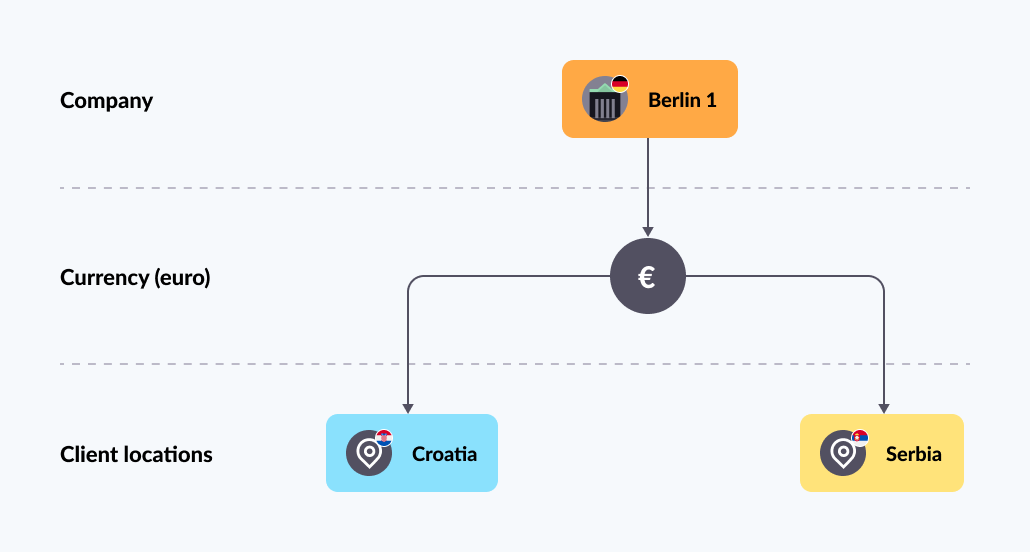
Figure1: Transaction account (Berlin 1) created for customers using euros
Similarly, you can create an account for a different Berlin-based company that interacts with North and South American firms, interchanging funds based on U.S. dollars.
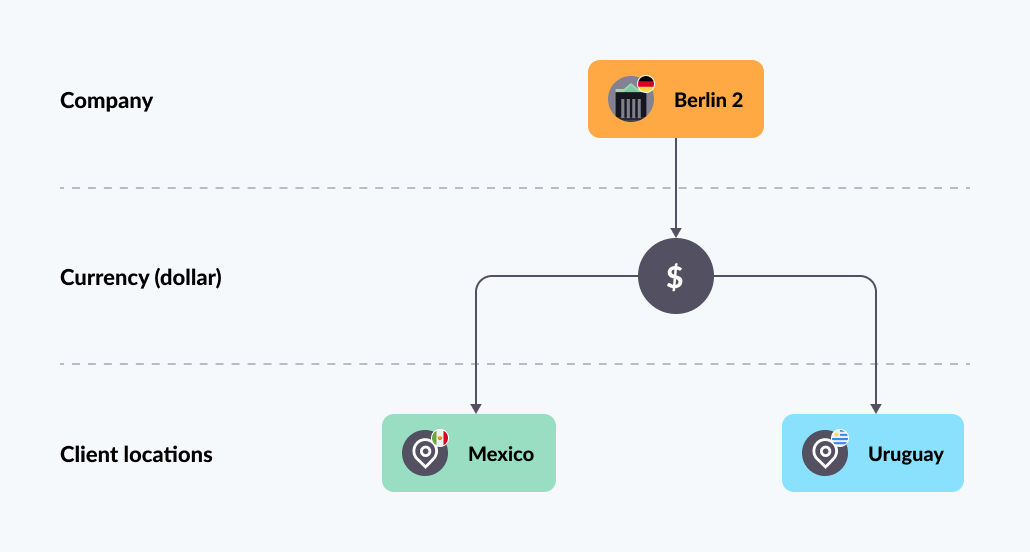
Figure 2: Transaction account (Berlin 2) created for customers dealing in US dollars
Transaction banking account and its dependents
You might want to create child accounts in smaller geographic locations, such as cities, to better serve clients there. Using the example from Figure 2, you can create child accounts for clients based on the city they reside (see Figure 3). Although an account can have multiple children, it can only have one parent. A group of one parent and all its child accounts is called an account family.
If you don't configure details for child accounts, such as timezone and program binding, the child accounts you create for those divisions automatically inherit all details from the parent.
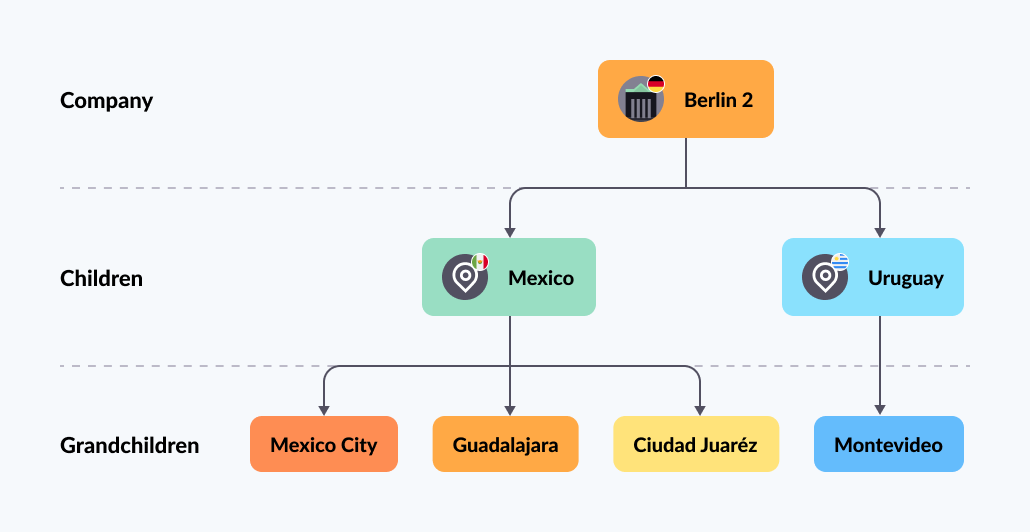
Figure 3: Account family
Granular account details
Depending on local regulations and business rules, a customer might need to store account information beyond the basic customer document number, name, phone, and address. For transaction banking applications, this information might include details such as the account manager's name, internal credit rating, relationship length, and so on. For this, use the custom fields available in the Create corporate account endpoint, inside the applicant object.
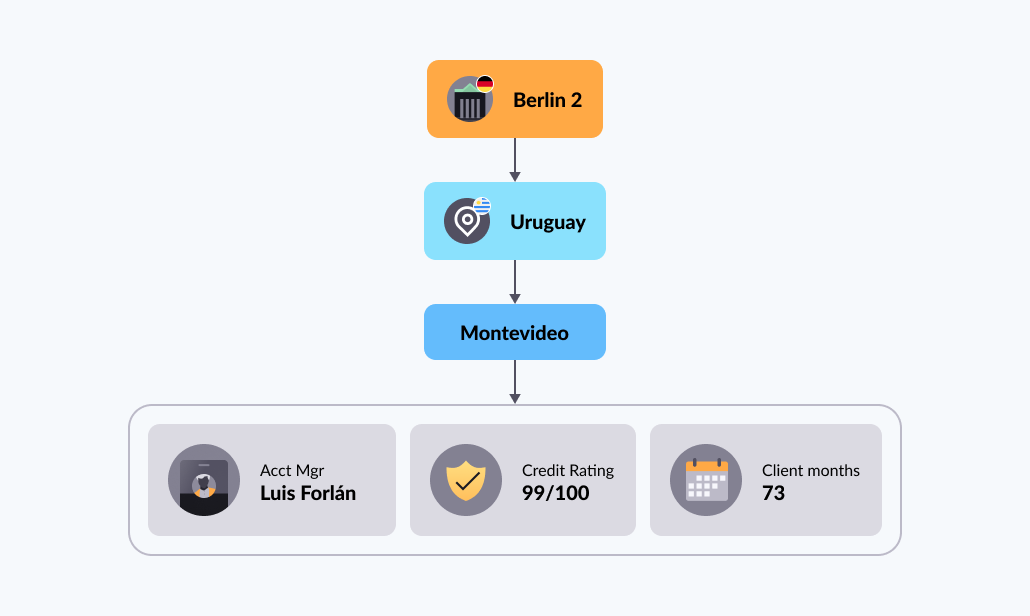
Figure 4: Configure granular account details
If any specific validations need to be performed on those custom fields, you can do so by attaching a JSON schema to the division through the Update division endpoint.
For more information, refer to Corporate banking API Reference documentation.
Updated about 1 year ago