Calendars and holidays in credit card accounts
The Pismo platform supports uninterrupted credit card transactions by default. However, financial institutions usually need to limit transactions on certain days, such as national or regional holidays. Errors setting up holidays can prevent customers from accessing funds or executing payments, so careful planning of holidays is essential.
Administrative divisions and calendars
Since holidays vary from institution to institution and region to region, Pismo enables you to manage holidays using generic structures called administrative divisions. Holidays are assigned to divisions, and divisions are assigned to accounts, which inherit the holidays from those divisions.
Administrative divisions can also be nested. That is, a division can be a subdivision (or child) of another division (the parent). In this case, the subdivision inherits all the holidays defined in the parent division. When the subdivision is assigned to an account, the account inherits the holidays defined in the subdivision, as well as those defined in the parent division.
The following diagram illustrates these relationships. Suppose that Division C is assigned to Account 001. Account 001 then inherits the holiday that’s defined in Division C and also the holiday defined in Division A. It does not, however, inherit any holidays defined in Divisions B or D.
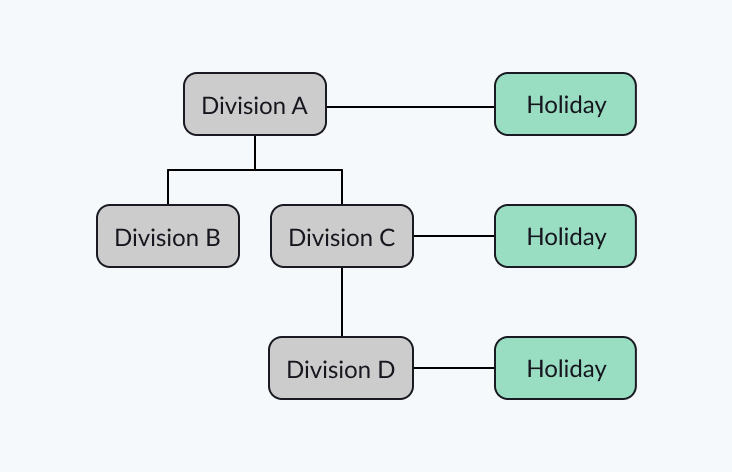
Creating a calendar
The Pismo platform uses the term calendar for the collection of holidays assigned to an account. In the example from the previous section, the calendar for the account is the collection of holidays defined in Divisions A and C.
There is no calendar “object” in the API. “calendar” is just a convenient way of talking about the collection of holidays for an account. That collection is created automatically when you assign an administrative division to the account.
To set up a calendar, follow these steps.
- Create an administrative division.
- Set up holidays for the administrative division.
- Link the administrative division to a credit card account.
Creating administrative divisions
Set up administrative divisions using the Create administrative division endpoint. Then, create a hierarchical relationship between your divisions using the parent_id field. Alternatively, you can use the external_id field if you want to use IDs from an external system such as an Enterprise Resource Planning (ERP) application.
Divisions are designed to be used generically. For example, you can define them to represent a location (Region > Country > State > City > Branch) or a business function (Operations > Information Technology).
Division hierarchy
Suppose your organization is focused on serving Europe. In this case, you can make a top-level division named Europe (ID 1)with subdivisions for the various countries—France (ID 2), Germany (ID 3), and so on. In this case:
- Europe (region)
id= 1
parent_id = null (this is the top-level division) - France (country)
id= 2
parent_id= 1 - Germany (country)
id= 3
parent_id= 1
Similarly, you can subdivide each contry into smaller regions.
For this example, all of the
external_idfields should be left blank, since it's using theparent_idfield.
Setting up holidays within administrative divisions
Use the Create holiday endpoint to establish holidays within an administrative division.
During calendar generation, the Pismo platform uses the value in the
working_datefield to calculate the calendar's real due date. So, this value must be a business date.
Linking administrative divisions
After establishing administrative divisions and holidays, you can connect the divisions to credit card accounts. To set up and manage these connections, use the Create account application and Update account information endpoints. In both endpoints, you must provide the administrative division ID in the administrative_division_id field.
To use a division holiday for a credit card account, you must associate the account with the division. Otherwise, the Pismo platform does not consider holidays when generating the real due date for a statement—not even national holidays.
Updated 3 months ago