Platform setup - Holidays and administrative divisions
By default, the Pismo platform operates 24 x 7 x 365 and allows platform activities to occur at any time. However, in practice there are legal, security, and regulatory factors that restrict financial activities on certain days. These factors also can vary by location and type of business.
Banks and other financial institutions operate on a schedule of business days (when normal business activity occurs) and non-business days (when offices are closed, limiting commerce and delaying access to funds). To help manage these situations, the platform provides the Holidays API and Divisions API, to automatically manage platform activities (for example, financial transactions) based on when and where the activities take place:
- Holidays API—Define the working and non-working days for your organization on the Pismo platform. This enables you to associate business rules that restrict certain platform activities based on the date or day of the week. Every holiday must be associated with at least one division.
- Administrative divisions API—Most businesses that use the Pismo platform operate in multiple states and countries around the world, which use different regulations and calendars. Divisions separate your organization into logical groups (usually by geography), enabling you to restrict operations according to different schedules. An
administrative_divisions_idis required when configuring a non-working day.
Endpoints for transaction banking
To support transaction banking accounts, the v2 version of the Administrative Divisions API uses the following objects to define business dates and rules for permitting or blocking certain transaction activities on non-business dates:
working_days: Defines business days (working days) when transactions can be processed.metadata: Uses parameters to specify business rules for holidays. For details, see Posting Transactions on Holidays.
In transaction banking, an administrative division functions as a calendar, refer to Calendars and holidays in transaction banking for more information.
Notes
- The v1 version of the Holidays API was designed to support only national holidays. These endpoints are being maintained for legacy implementations only.
- The v2 version of the Holidays and Administrative divisions APIs offers greater flexibility in defining non-business days, including weekends and state, municipal, and local holidays, as well as accommodating specific business requirements.
Define non-working days (weekends and holidays)
When configuring days, the Pismo platform uses numerical values. For example: 0 = Sunday and 6 = Saturday.
After you create divisions and holidays, you can apply different interest accrual configurations to use for the accounts that you link to each division. For example, your configuration may allow fund transfers only on days 1 through 5. So, if a Transfer funds request occurs on day 0 or 6, the platform blocks the transaction.
Implementing divisions and a schedule of non-working days
Configuring holidays and administrative divisions requires careful planning, because errors can lead to serious consequences. For instance, if a bank holiday is set incorrectly, it could lead to unexpected loss of access to funds or inability to process payments.
Considerations include laws and regulations, days of the week and holidays, as well as other factors that may be specific to a particular state or region. Therefore, the APIs provide only the basic objects and data structures that you must configure, based on your own unique circumstances.
For assistance and answers to any questions, contact the Pismo Service Desk.
Define administrative divisions
Many holidays are specific to a particular state or region, while others are celebrated more widely throughout the country. For instance, if your company does business in the UK, you can define an administrative division for each member country and then define the holidays for each division. For example:
- New Year’s Day and New Year’s Day are bank holidays throughout the UK.
- 2nd January is a bank holiday in Scotland only.
- St. Patrick’s Day is a bank holiday in Northern Ireland only.
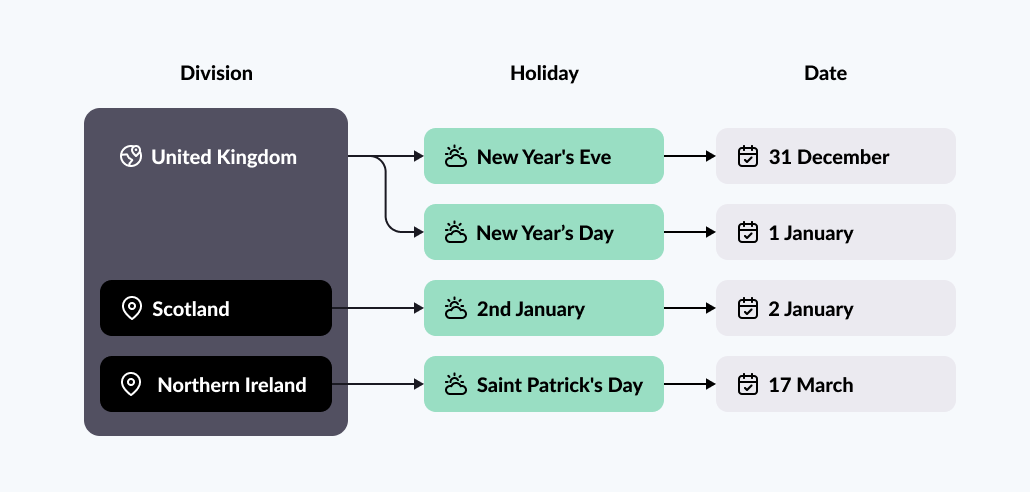
Divisions are designed to have parent-child relationships. For example, a geographic division 1021 for Maranhão (state) can be a child of the division 1001 for Brazil (country) and a parent of division 1031 for Bacabeira (city).
Administrative division ID is a required attribute for configuring a holiday. You must provide an
administrative_division_idvalue unless you provide anexternal_id, which lets you keep using an existing ID from another system.
| Division A attributes | Division B attributes | Division C attributes |
|---|---|---|
| AdministrativeDivision_ID: 1001 Name: Brazil Parent_ID: NULL (top level) | AdministrativeDivision_ID: 1021 Name: Maranhão Parent_ID: 1001 | AdministrativeDivision_ID:1031 Name: Bacabeira Parent_ID: 102 |
[
{
"AdministrativeDivision_ID": 1001,
"Parent_ID": null,
"Org_ID": "TenantTest",
"Name": "Brasil",
"Type": "Country",
"External_ID": "BR",
"WorkingDays": "1,2,3,4,5",
"Metadata": {"post_interest": false}
},
{
"AdministrativeDivision_ID": 1021,
"Parent_ID": 1001,
"Org_ID": "TenantTest",
"Name": "Maranhão",
"Type": "State",
"External_ID": "MA",
"WorkingDays": "1,2,3,4,5",
"Metadata": {"post_interest": false}
},
{
"AdministrativeDivision_ID": 1031,
"Parent_ID": 1021,
"Org_ID": "TenantTest",
"Name": "Bacabeira",
"Type": "City",
"External_ID": "MA_Bacabeira",
"WorkingDays": "1,2,3,4,5",
"Metadata": {"post_interest": false}
}
]
Updated 6 months ago