Request a performance test
You can request a performance test to assess how efficiently your implementation operates on the Pismo platform. The test results return performance-related information, such as Transactions Per Second (TPS) measurements (min, average, and max) and number of pods in use. This also allows you to enable the production environment in advance, in case of uncertainties or concerns about system behavior.
Prerequisites
To run a performance test, you’ll need a data set. You have three options:
- Upload your own data set tailored to your implementation.
- Use an anonymized data set generated by Pismo.
- Select an existing data set already added to your Pismo test environment.
Choose the option that best fits your testing goals and environment setup.
Requirements
- Pismo must analyze and approve any requests for performance testing.
- You must schedule your tests at least 15 calendar days in advance.
To open an access request:
- In a web browser, open https://pismolabs.atlassian.net/servicedesk/.
- Select PISMO | Service Desk EN.
- Scroll down and select Settings.
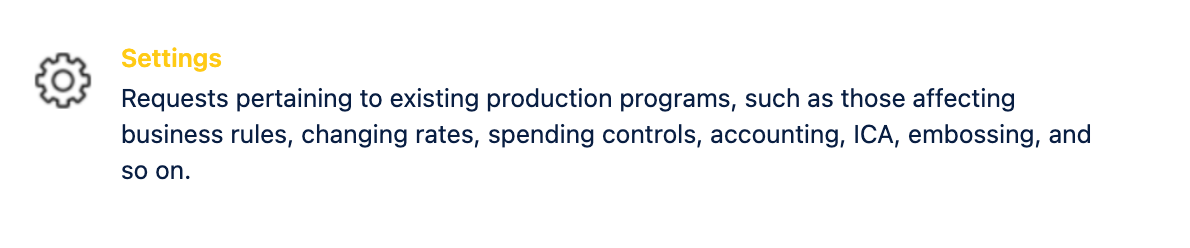
- On the request form, provide the details for your request using the table below.
- In the Settings menus, select the Performance Test type. You must fill in all the necessary data to proceed with the request.
Open a request
Provide the following details for your request:
| Field | Description |
|---|---|
| Summary | A short description of the test you want. Include the phrase performance test. |
| Test type |
|
| Description | Details of what will be tested, such as: objective of the test, volume to be tested, target average TPS to be achieved. |
| Date and time | When to run the test (you must specify a date no sooner than 15 calendar days in advance). |
| Entity to be tested | Select the check box for each entity type to be tested, such as Accounts |
| Need for test data? | Choose Yes if you need Pismo to generate a data set to use for the test. |
| Responsible for test data generation |
|
| Environment | Refer to Environments. |
| Share with | Select which company you are opening the ticket for. |
Updated 4 months ago