Transactions overview
Transactions are records of purchases, transfers, payments, or manual adjustments. On the Pismo platform, transactions are triggered by approved authorizations and are the end result of a financial operation.
The following image shows a high-level overview of how financial operations become authorizations and then transactions on the Pismo platform.
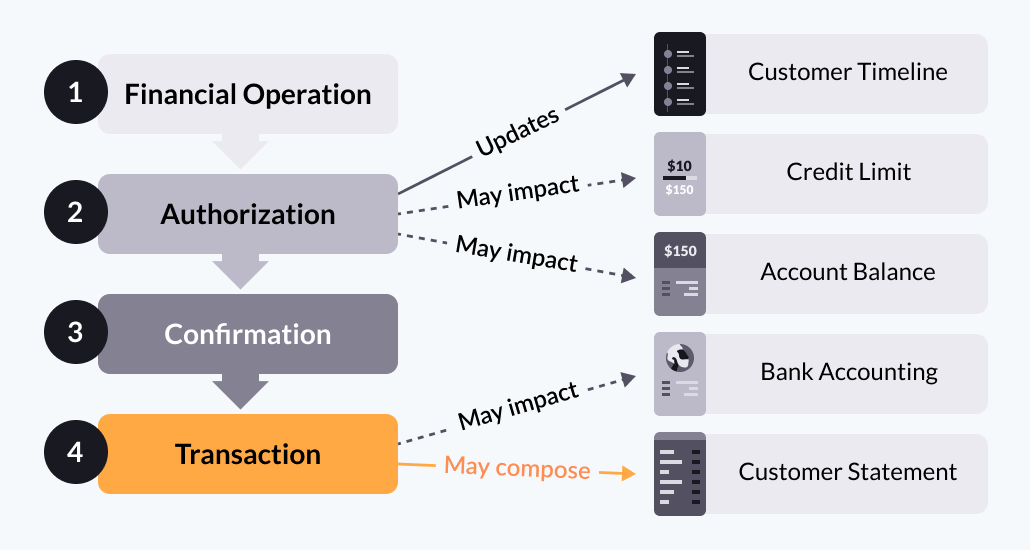
-
A financial operation is any operation that triggers money movement on a customer account, such as a withdrawal, purchase, payment, cash-in, or transfer.
-
The authorization step performs a number of validations, including
-
Is the account or card valid?
-
Is the operation allowed based on configured flexible transaction controls?
-
Are the account limits within allowable range?
-
Is there any fraudulent activity?
This step should take only milliseconds. If the authorization succeeds, the platform updates the customer timeline. It may also affect the credit limit (if related to a credit program) or the account balance (if related to a debit or prepaid program).
-
-
A confirmation step occurs next, but only if the transaction applies to card network operations that require a dual-message clearing model.
-
An authorization generates one or several transactions (for example, one transaction for a principal amount and another transaction for an additional fee). These transactions can be of different types, either debit or credit transactions. An adjustment made by the issuer (such as non-event authorizations) may also create a transaction. Transactions may affect bank or credit card statements. Some transaction type also may have accounting implications.
Authorizations vs. transactions
Authorizations and transactions are two major components of a transaction lifecycle on the Pismo platform.
First, the platform evaluates any operation request and creates an authorization, which generates an Authorization created event.
Then, the platform uses this authorization and a predefined mapping between processing code and corresponding transaction type to create at least one transaction. The platform also generates a Transaction created event for each created transaction.
Transaction types
Transaction type represents the transaction characteristics that are created from an authorized financial operation. The transaction type identifies a transaction as either a credit or a debit and determines whether the transaction has a financial impact on the customer account. The processing code can have one or more transaction types configured, depending on whether one or more transactions can be created through the processing code. You can create custom transaction types on the Pismo platform to represent different kinds of financial operations as applicable to your organization. The Pismo platform supports different types of financial operations. These fall into two major categories:
- Platform operations (payments and transfers):
- Peer-to-peer (P2P)
- Transfer from card
- Cash-in
- Cash-out
- Forced credit or debit operations
- Card on file (COF) operations
- Purchases
- Card network operations
International installment purchases
While making purchases in installments is common in Brazil, the Pismo platform does not support this payment method for international purchases. Authorizations for all international installment purchases will be denied.
Based on these types of financial operations, the Pismo platform has predefined transaction types (for example, 101 - purchase, 102 - international purchase, 123 - withdrawal, and so on) but you can also create custom transaction types based on your needs. The platform uses the configured processing codes and their mappings to transaction types to generate transactions. For more information, see Processing codes and transaction types and Payments configurations.
To list transaction types that match your search criteria, use List transaction types. To list the program's transaction types, use List program transaction types. To get the transaction type by its ID, use Get transaction type.
You can also update a transaction type description for the specific transaction type by its ID or for the specific program.
Transaction details
To search for transactions based on various criteria, use List transactions. You can search for transactions by customer, authorization, debit/credit operation, specific statement, and a number of other filters. This endpoint returns all matching transactions without their metadata and is useful for:
- Learning about a product's performance
- Calculating financial revenues
- Informing customers about their statements
To get details and metadata for a specific transaction by its ID, use Get transaction.
To get the total number of transactions that match your criteria, use Get transaction count.
If you need to see the credit card balance and details of a card network transaction, use List transactions balance. This might be helpful if your customer has a dispute or needs credit card refinancing.
Transaction authorization when issuer is unavailable (Protection Bulletin)
Occasionally, a card issuer could go off offline or be otherwise unavailable. A mechanism known as the Protection Bulletin is used in this situation. Refer to Protection Bulletin for more information.
Updated 10 months ago