Card lifecycle and statuses
The following graphic shows the card lifecycle and statuses for nominal (physical - plastic or metal) cards, noname cards, and reissued cards. Card termination statuses are on the right.
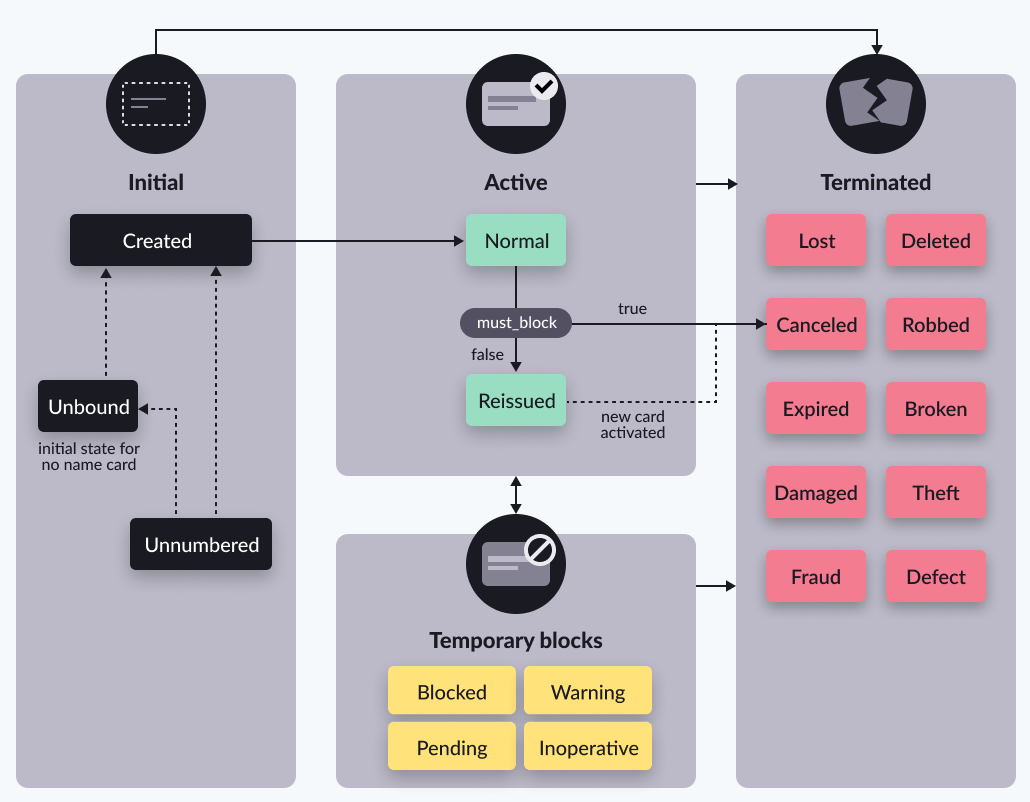
Note: Termination statuses cannot be changed to an active or temporarily blocked status. A termination status can be updated to another termination status though, and a temporary status can also be updated to another temporary status.
The following table shows the initial (default) statuses for Pismo issued cards.
| Card | Initial status | Notes |
|---|---|---|
| Virtual | NORMAL | Does not have to be activated. |
| Physical (plastic/metal) | CREATED | Can be overridden in program configuration to be NORMAL. After activation, it changes to NORMAL. |
| Noname | UNBOUND | When assigned to a customer its status becomes CREATED. Once activated, it becomes NORMAL. |
| Reissued | Depends. Refer to the Card reissuing guide. |
Card status enums
The following table contains current card status enums. "Type" here is an unofficial grouping.
| Enum | Type | Description |
|---|---|---|
| CREATED | Initial | Created in the system. |
| UNBOUND | Initial | Noname card not yet assigned to customer. |
| NORMAL | Active | Active and eligible for transactions. Default for virtual cards. The transition from CREATED to NORMAL is for physical cards and can only be done through the Activate physical card |
| REISSUED | Active | Card has been reissued. |
| UNNUMBERED | Initial | Card created without a PAN or a PIN that the issuer needs to define. Once the PAN is defined for a nominal card, the card's status becomes CREATED, for a noname card, its status becomes UNBOUND |
| BLOCKED | Temporary block | Temporarily blocked until further status changes. A card could be blocked, for example, if the cardholder has exceeded their allowed tries to enter a password. You can reset this for a cardholder with the Reset password try count endpoint. |
| PENDING | Temporary block | Created and is pending until further processing, such as account verification. Until then, transactions are disabled. |
| WARNING | Temporary block | A general alert flag is set and transactions are disabled. After investigation, it could, typically, transition to FRAUD or revert back to `NORMAL. |
| INOPERATIVE | Maybe permanent | Applies to physical, virtual, or temporary cards whose defined validity period has been exceeded. For more information, refer to Configuring temporary cards and Custom expiration for virtual and physical cards |
| LOST | Terminated | Reported lost |
| ROBBED | Terminated | Reported stolen |
| EXPIRED | Terminated | Card date expiration reached |
| DAMAGED | Terminated | Damaged |
| FRAUD | Terminated | Suspected fraud |
| CANCELED | Terminated | Canceled |
| DELETED | Terminated | Deleted |
| BROKEN | Terminated | No longer physically usable |
| THEFT | Terminated | Stolen |
| DEFECT | Terminated | Has defect |
Call the Update card status endpoint to change a card's status.
Card reissues
Card reissuing has been moved to its own guide, refer to Card reissuing.
Updated 4 months ago