Switch organizations
The Organization menu displays in the header of every Control Center screen, next to the main menu. It enables you to switch to any of the other organizations to which you belong. Select the organization name and choose another available organization.
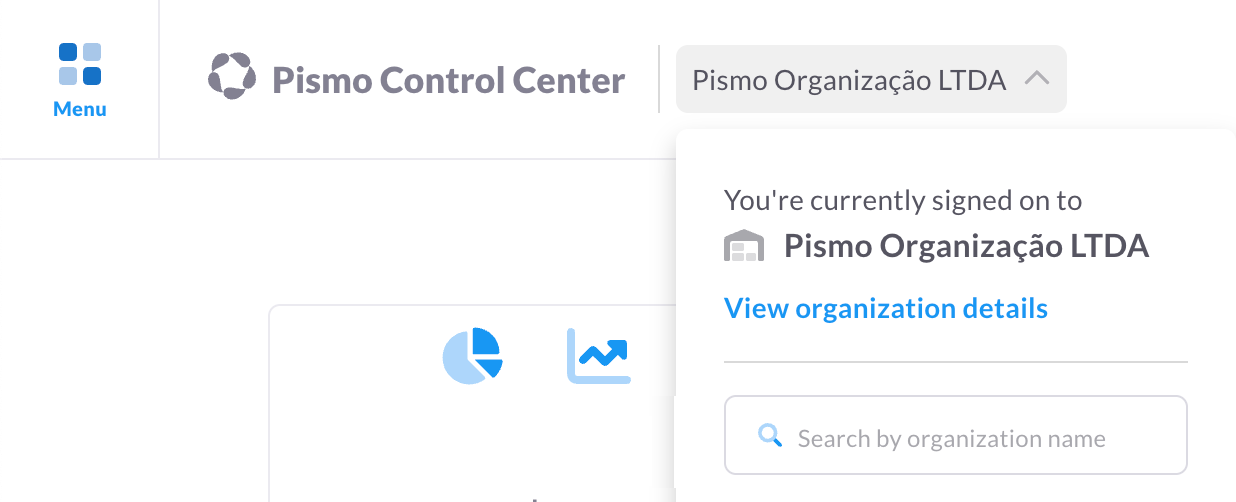
The ability to switch organizations from within the Control Center without logging out is only available in the updated version of Control Center. Refer to Get Started with Control Center for details.
Most Pismo clients use one organization that encompasses their entire enterprise. However, if you need access to a different organization, contact your Control Center administrator.
Switching organizations also switches your access profile. That is, your ability to see and do things in Control Center may be different from one organization to another. For more information, refer to Access profiles and roles.
Updated 7 days ago