Request access to Pismo resources
This page provides information on requesting Pismo resources pertaining to existing production programs, such as those affecting business rules, changing rates, spending controls, accounting, ICA, embossing, and so on.
Pismo Control Center access and roles
For access to Pismo Control Center, contact your Pismo representative. If you need additional access, contact any user who has the Admin or User manager role. For more information, refer to User permissions and roles.
To make an access request via the Pismo Service Desk:
-
In a web browser, open https://pismolabs.atlassian.net/servicedesk/.
-
Select PISMO | Service Desk EN.
-
Go to the next section and select Settings.
-
On the request form, enter a short description of your request in the Summary field.
-
In the Settings menus, select the Access request type and for the subtype select one of the following:
- Service Desk Portal
- Slack Connect
- Status Page
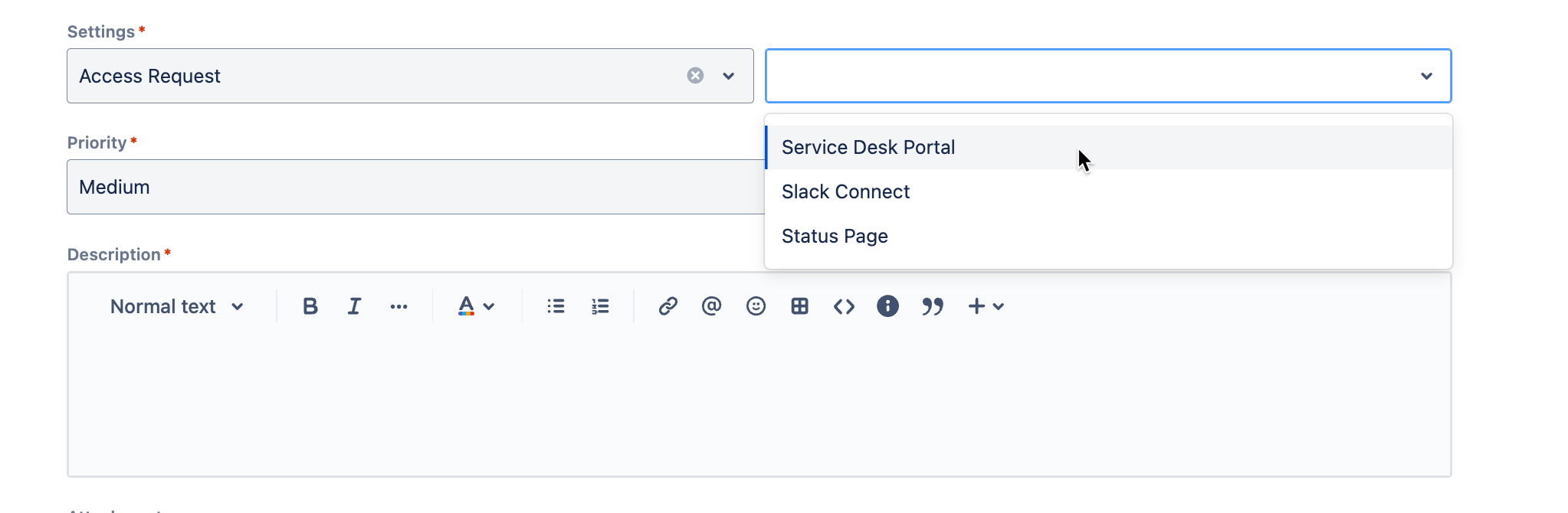
- In the Priority menu, select a value from Highest to Lowest.
- In the Description field, make sure to include the following:
- Email address of the users to be added.
- For Slack access, provide the name of the channel. This usually is in the form
_<company_name>_pismo. For example_xyzbank_pismo.
- Select Send.
Updated 19 days ago