Bank slips
Bank slips, either in printed or virtual form, are a common method used for bill payments such as utilities, taxes, and rent. These slips can be paid at multiple financial institutions and are widely used in countries like Brazil, Argentina, and Chile.
To validate and pay a bank slip, you can scan a barcode (if possible) or enter the digitable line (numbers on the bank slip that represent the barcode information). Pismo then connects with the charge holder and returns to you payment confirmation or an error message.
Payment flow
Paying a bank slip at Pismo is a three-step process.
| Endpoint | Step | Description |
|---|---|---|
| Validate bank slip | Validation | As required before payment, the customer submits the bank slip for validation, either using an app to scan a QR code or entering the digitable line manually. Pismo transmits the data to the payer’s banking provider to get information about the bill and return it to the client. This information includes the bill amount and to whom the client is paying. Note: This endpoint might return an external_authorization field. If so, it must be passed in the Pay bank slip endpoint. |
| Pay bank slip | Payment | Pismo calls the payment provider to execute the payment and settle the transaction. Provider notifies Pismo that the payment is settled. Pismo returns confirmation to the client or an error message if it fails. This endpoint generates an Authorization created event and a Financial bankslip status changed event. |
| List bank slip receipts | Proof of payment (receipt) | When a customer requests a payment receipt, Pismo forwards the request to the provider, who then generates the receipt, which Pismo returns to the customer. |
Issue bank slips
Similar to an invoice, a bank slip can be generated and issued to the client for completing a payment. The slip specifies the payment amount required from the payer to finalize a transaction. These bank slips can be paid at multiple places, such as ATMs, physical branches, and digital platforms.
Issuing bank slips involves these steps:
- Generating the bank slip with the charged amount.
- Forwarding the bank slip to the provider for processing.
The Pismo platform provides three endpoints that allow you to issue, view, and delete bank slips:
- Issue bank slip to generate a charged amount.
- Retrieve issued bank slip to fetch information about the created charge.
- Delete issued bank slip to revoke the charge. Note that only the charge's creator has the ability to revoke it.
These endpoints are used in combination with the Pay bank slip endpoints to process payments. In essence, you generate a bank slip with the charge to the payer, and the payer pays it to complete the transaction.
NOTE: Pismo is partnering with Celcoin to implement the issue bank slip feature.
Issuing bank slips
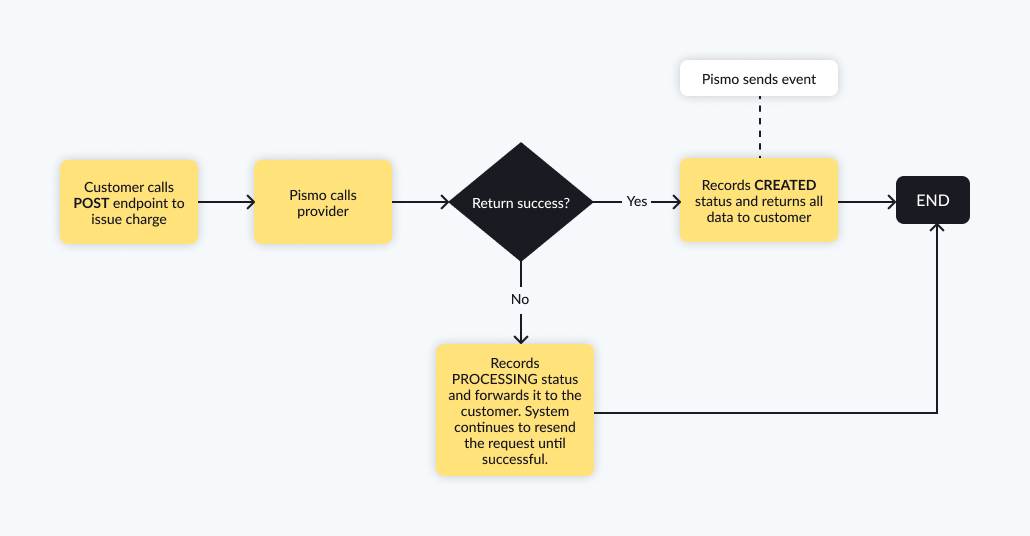
Figure 1: Issuing bank slips
- The client calls Issue bank slip to create a charge, which generates a bank slip.
- Pismo sends the request to the provider for processing.
- If the processing is successful, a Bank slip issuance registered event is generated with a
CREATEDstatus and the requested data is returned to the client. - However, if processing fails, Pismo records the status as
PROCESSING, and returns the status back to the client. Pismo continues to resend the request until it's successfully processed. When successful, Pismo generates a Bank slip issuance registered event with aCREATEDstatus and sends it back to the client.
Retrieving issued bank slips
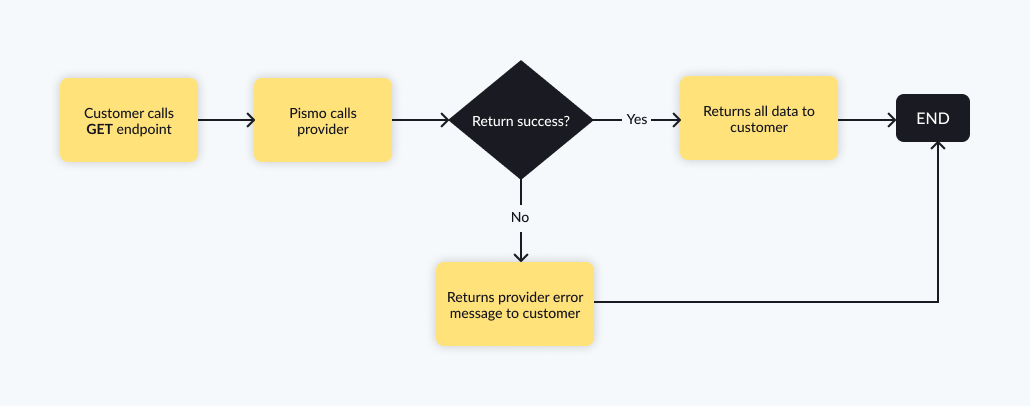
Figure 2: Retrieving issued bank slips
- The client calls Retrieve issued bank slip to get information about a previously issued bank slip.
- The request is forwarded to the provider.
- If the provider receives the request and is able to locate the specified bank slip, the information is returned to the client in the response.
- In case of failure, an error message is returned.
Deleting bank slips
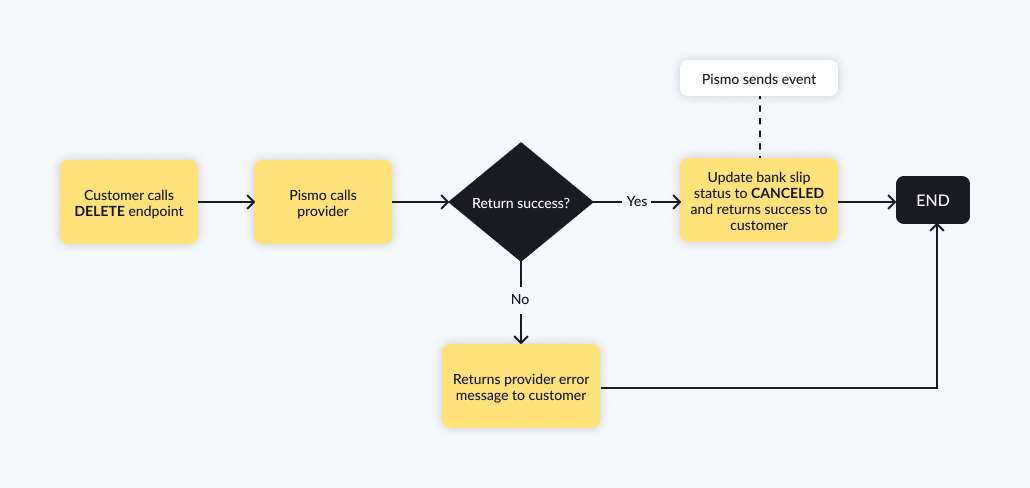
Figure 3: Deleting bank slips
- The client calls Delete issued bank slip to delete an existing bank slip.
- The request is forwarded to the provider.
- If the deletion is successful, the bank slip is deleted, and a Bank slip issuance canceled event with a
CANCELEDstatus is returned to the client. - However, in case of failure, an error message is returned.
Bank slips in different countries
Brazil
In Brazil, bank slips are called boletos and there are two types:
- Boletos de Concessionárias - Also known as “consumer bills.” The most popular are electricity bills, water bills, gas bills, etc. These bills have digitable lines that start with an "8". They can be paid through our endpoints and include taxes levied in Brazil (DARF, FGTS, GRU, GPS).
- Boletos Bancários - Bank generated slips.
Both types have digitable line fields that are usually between 44 and 48 digits.
Pismo works with providers such as BTG Pactual, Celcoin, and Itaú to implement the bank slip payment feature in Brazil.
Updated over 1 year ago