Get started with transaction banking
Transaction banking demands precise control of global and local operations and a clear view of each account’s cash-flow history. The Pismo platform meets these requirements with a distributed microservices architecture that lets you activate only the components your business needs. You can build anything from a simple virtual-account ledger to a sophisticated corporate structure with customized hierarchies. The platform also offers scheduled and file-based transaction processing, earmarking, value-dating, and other financial functions.
Follow these steps to onboard a new client to the transaction banking platform. Each step is illustrated using a fictional financial conglomerate named VeryLarge Bank that operates in more than 30 countries.
Note
You can use Postman to test the endpoints linked to in the steps. For more information, refer to Testing Pismo API endpoints with Postman.
Get started with transaction banking involves these steps.
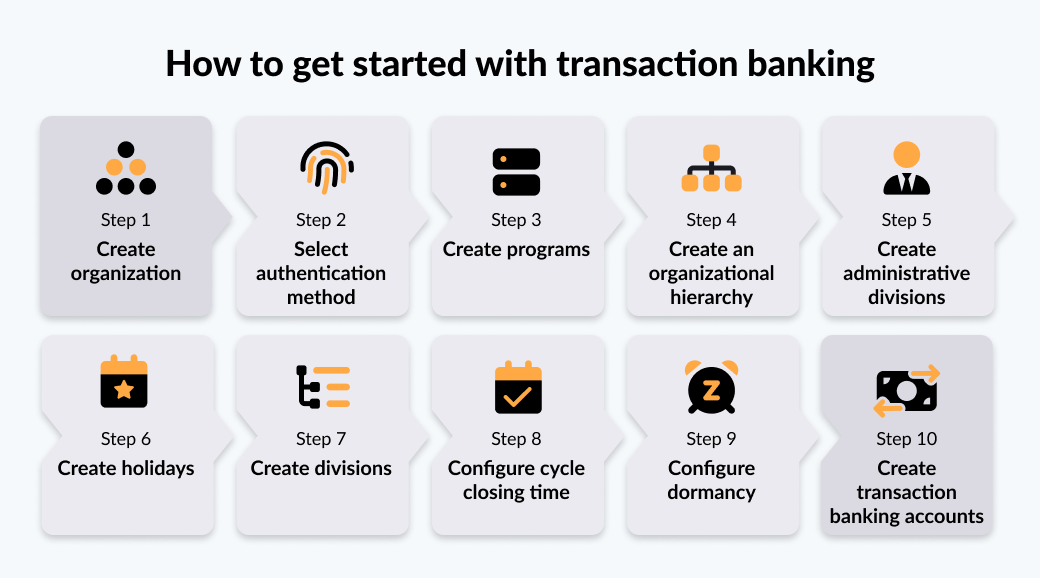
Figure 1: Get started with transaction banking
Step 1: Create an organization
VeryLarge Bank asks Pismo to modernize its North American banking operations. Within days a Pismo pre-sales representative responds and finalizes the agreement. Pismo issues VeryLarge Bank an org_id. For more details about organizations, refer to Core objects.
Step 2: Select authentication method
To access any Pismo API, VeryLarge Bank must first generate an access token that’s linked to its org_id. Pismo offers two authentication methods—Basic and OpenID. The bank opts for OpenID because it lets them control role-based access on their own. After retrieving their initial token, VeryLarge Bank automates the process so a fresh token is requested before every call to the Pismo platform.
Step 3: Create programs
VeryLarge Bank plans to roll out a next-generation product on the Pismo platform for green-field accounts (brand-new accounts created from scratch on a new platform). Every account in this program is fully digital and branchless, offering online real-time service. VeryLarge Bank uses the Create program endpoint to create a program.
Step 4: Create an organizational hierarchy
VeryLarge Bank reviews its branch hierarchy and, given the dominance of digital banking in North America, chooses not to replicate physical branches in Pismo. Instead, the hierarchy reflects geography: Holding at the top, followed by Country, then Region. To create an organizational hierarchy, VeryLarge Bank uses the Create hierarchy endpoint.
Step 5: Create administrative divisions
Administrative divisions functions as a calendar, it's used to divide an organization's territory into separate areas. An organization covering Great Britain, for example, is a separate administrative division within an organization.
The bank uses the Create administrative division endpoint to create a separate administrative division for each of the 30+ countries it operates in. This allows it to capture the local holidays for each country, as well as, differences in how each country defines weekends. With the hierarchy in place, VeryLarge Bank configures its calendars, designates the working weekdays, and sets rules for handling transactions on non-working days. Since the bank operates in 30+ countries, it creates a separate calendar for each one to capture local holidays. Create administrative division endpoint is used for this purpose.
Step 6: Create holidays
For every calendar, VeryLarge Bank establishes holidays and sets the parameters that determine how transactions should behave on those specific days.
Step 7: Create divisions
The next thing VeryLarge Bank needs to do is to create divisions . VeryLarge Bank operates its businesses in four geographic locations—Pacific, Mountain, Central, and Eastern—so it needs to create four divisions with each representing their respective location. Branches in each location must open and close at the same time, therefore, in every division, VeryLarge Bank must define the programs to which bank accounts belong and specify the calendar that the division follows.
Step 8: Configure cycle closing time
Looking ahead, if VeryLarge Bank wants to define divisions by their daily closing times—the point at which each cycle ends. It must configure a separate balance history for each division. If no cycle‑closing configuration is set, the cycle closes at midnight in the division’s time zone.
Step 9: Configure dormancy
To guard against fraud, VeryLarge Bank keeps a close eye on all idle accounts. Accordingly, it has defined, for each account program, the number of transaction-free days after which an account is deemed dormant, inactive, or unclaimed. VeryLarge Bank uses the Create dormancy endpoint to establish dormancy rules for each account.
Step 10: Create transaction banking accounts
Once the configurations are complete, VeryLarge Bank proceeds to open accounts for its customers.
Updated 3 months ago