Over-limit fees
You can configure your accounts to allow account holders to go over their maximum credit limit (max_credit_limit) when making purchases. To do this, you must define the allowable over-limit percentage. Normally, you also specify a fee that is charged at the end of the cycle whenever the account goes over the maximum credit limit during that cycle.
The Pismo platform doesn't allow an account to have a negative balance if
total_credit_limitis not equal tomax_credit_limit, so a credit account can only go over-limit if these two fields are equal.
Enable over-limit fees
To configure the over-limit fees, first enable them using the Balance watcher API. This API listens for platform and card network events and triggers actions based on these events. To determine if an account should go into over-limit, the balance watcher listens for the following authorization events.
- Authorization created: authorizations from different payment domains
- Platform authorization created: platform authorizations from payment methods
- Network authorization received: card network authorizations
You can enable over-limit settings at the organization (org), program, and account levels using the following configuration types.
- Limit configurations are more general. If set at the global level of the org, the platform uses these configurations as the default.
- Limit acceptances are more specific. They are always associated with a processing code for a financial operation and are applied on a more granular level. Acceptances take precedence over configurations.
The Pismo platform evaluates acceptances and configurations in order from more specific to more general. For example: acceptance → account → program → org. This means that the more specific levels take precedence over the more general ones.
Account-level configurations and acceptances are disabled by default. Contact your Pismo representative to enable them for your organization.
With acceptances, you can choose to enable the over-limit setting for each type of authorization for the financial operation (specified by its processing code). For example, you can use the following payload to enable over-limit fees for card network authorizations and disable them for all other authorizations.
{
"network_authorization": {
"overlimit": {
"enabled": true
}
},
"platform_authorization": {
"overlimit": {
"enabled": false
}
},
"authorization": {
"overlimit": {
"enabled": false
}
}
}
Configure over-limit fees
To configure over-limit fees, perform the following steps.
- Use the Update account limits endpoint to do the following.
- Set the maximum credit limit (
max_credit_limit) for the account (if it hasn't already been set). - Set the
percentage_overlimitfield to a percentage ofmax_credit_limit. The amount by which the cardholder can go over the maximum credit limit is given bypercentage_overlimit×max_credit_limit.
- Set the maximum credit limit (
- Use Control Center to set the Overlimit fee amount program parameter. This is a fixed fee that is charged at the end of the cycle if the account went over-limit at any time during the cycle. (It's only charged once, even if the account went over-limit multiple times during the cycle.)
When an account goes into over-limit, the available balance (that is, the available_credit_limit field) is shown as negative up to the over-limit amount. The Pismo platform generates an Over-limit created event. This event applies both to platform and card network operations.
You can only configure the percentage over-limit at the account level.
Example
In this example, suppose an account with a credit limit of $100 is marked to use the over-limit fee if its balance goes above this limit by 10%. The over-limit fee is $20, as defined in the Overlimit fee amount program parameter.
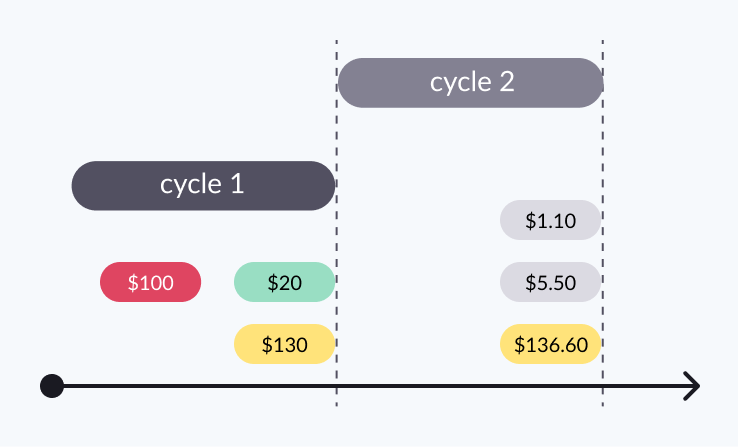
During cycle 1, the account holder makes a purchase for $110, which is 10% over the credit limit and triggers the over-limit fee of $20. At the end of cycle 1, the statement balance amount is $130, which includes the purchase amount $110 and the over-limit fee $20. If the account holder doesn’t pay this amount, the balance of $130 carries over to cycle 2.
At the end of cycle 2, the statement balance amount is $136.60, which includes the carried over balance $130, the fine $1.10, and the overdue interest $5.50. The platform continues to apply fines and interest charges until the account holder pays the full amount owed.
Updated 1 day ago