Notifications
Notifications are messages that keep you informed about platform events, such as status updates, incidents, and announcements. The Notifications icon displays in the header at the top of every Control Center screen. A red badge on the icon indicates the number of currently unread. messages.
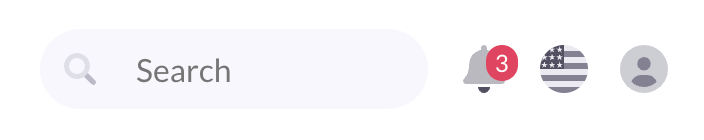
Select the icon to open a popup of recent messages. You can use the following controls:
- Unread only toggle: Display only messages you haven't read yet.
- Mark all as read button: Mark all currently displayed messages as read. (Notifications that aren't displayed are not marked as read.)
- View all notifications button: Open the Notifications screen.
Control Center currently supports the following notification types:
| Notification type | Description |
|---|---|
| Status update | Updates you on asynchronous request status, including:
|
| Announcement | Informs you about announcements from Pismo, including application updates, maintenance tasks, or similar changes. |
Updated 3 days ago