Get started (updated and legacy versions)
To begin using Pismo Control Center, contact your Control Center administrator to create a user account for you.
Security improvements
Pismo Control Center is being updated in all test and production environments during the second quarter of 2025. The new version includes security enhancements that impact user accounts, such as two-step identity verification and stricter password requirements. During the update period, depending on your environment, you will log in to either the updated or legacy version.
Which version do I have?
You can tell if you're using the updated or legacy version of Control Center by looking at the sign-on screen. If you’re using the updated version, your screen has the Pismo logo and a button labeled Sign On.
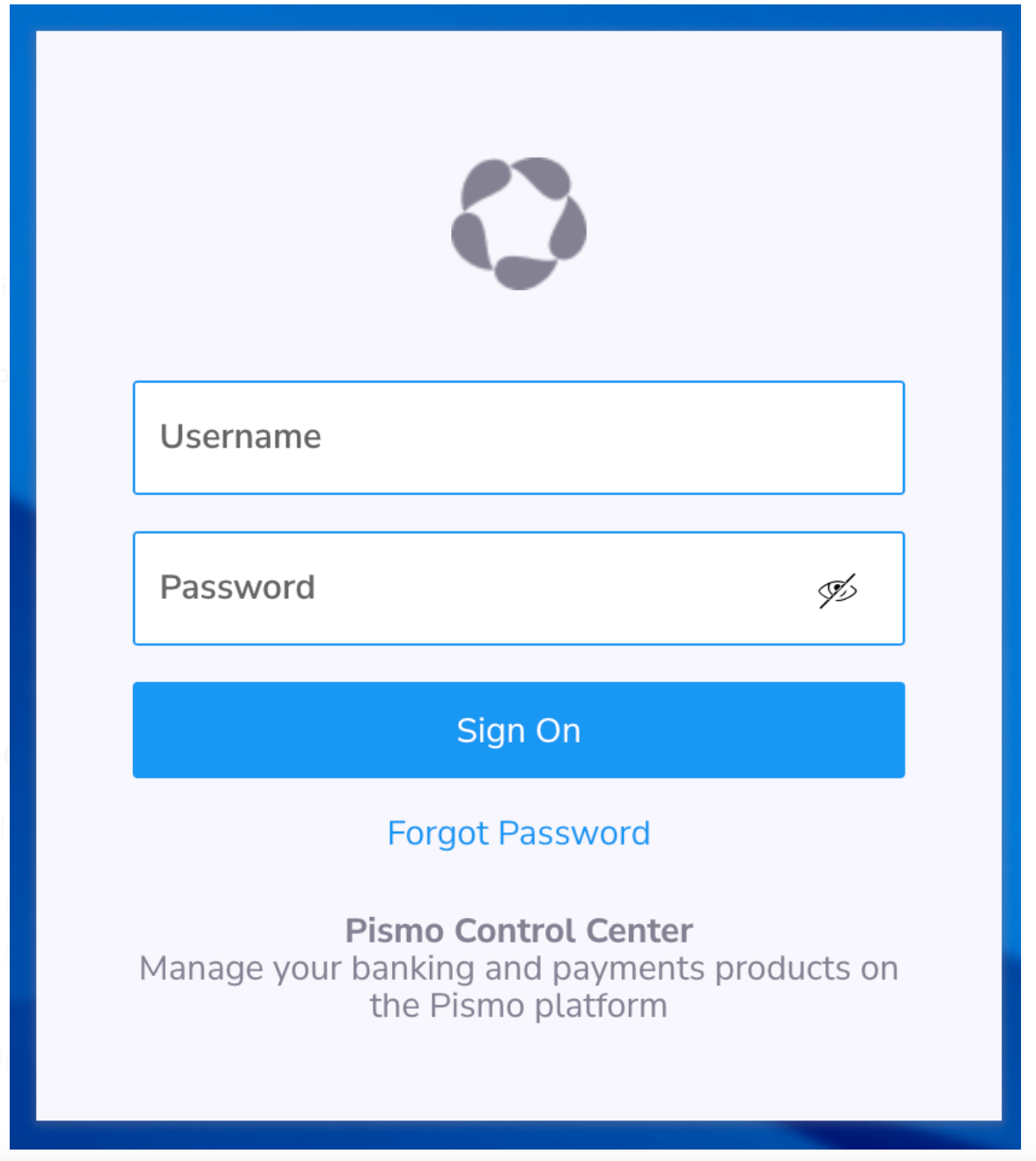
Updated sign-on screen
If you’re using the legacy version, your screen does not have the Pismo logo and its button is labeled Log in..
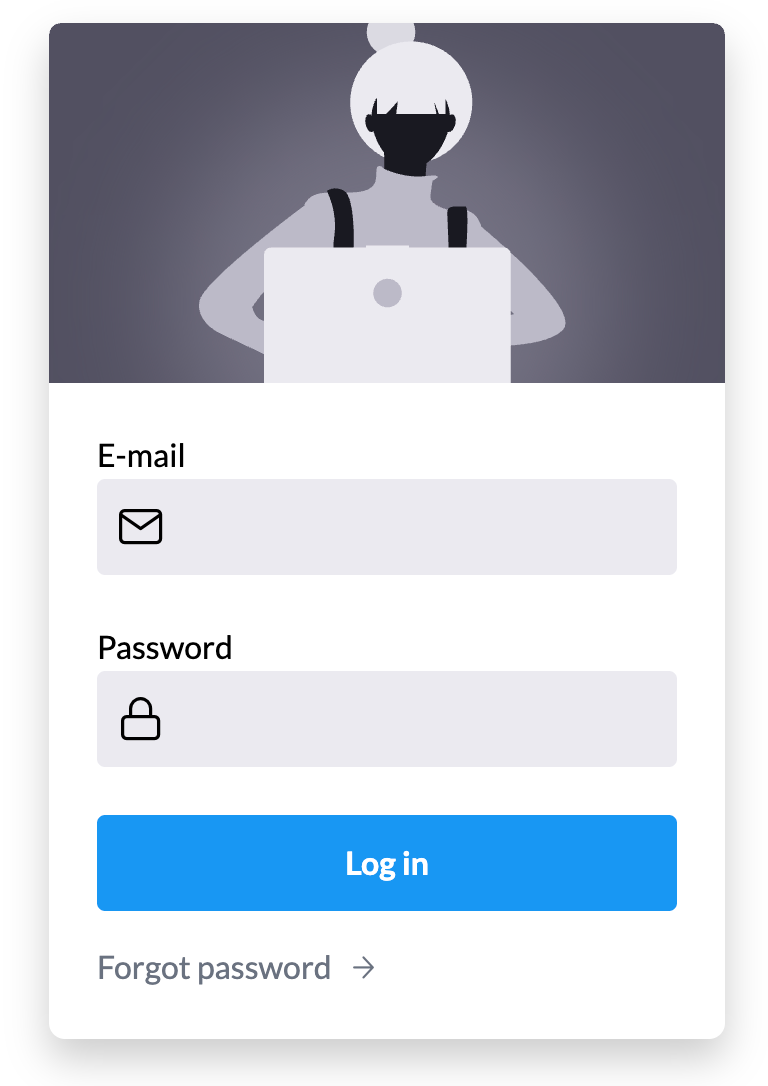
Legacy sign-on screen
Updated and legacy documentation
During the period when updates are in progress, legacy versions are being maintained for guides that were affected by the update. Depending on which Control Center version you're using, refer to one of the following:
Updated about 1 month ago