Manage program details and parameters
Users with the Setup operator role can modify certain program details, including:
-
Program details, which include attributes like the program type and currency, BIN range, and due date.
-
Program parameters, which are configurable properties that manage how a Program is set up and how it behaves. For instance, the Allow multiple physical cards field, when set to true, allows two or more physical cards to use the same account.
For more information, see Program parameters reference table.
Edit program details and parameters
To edit program details and parameters:
-
On the man menu, click Organizations > Programs.
-
Click the tile of the program you want to edit.
-
Do one of the following:
i. To edit program details (such as the name, default currency, and time zone), click the Edit button.
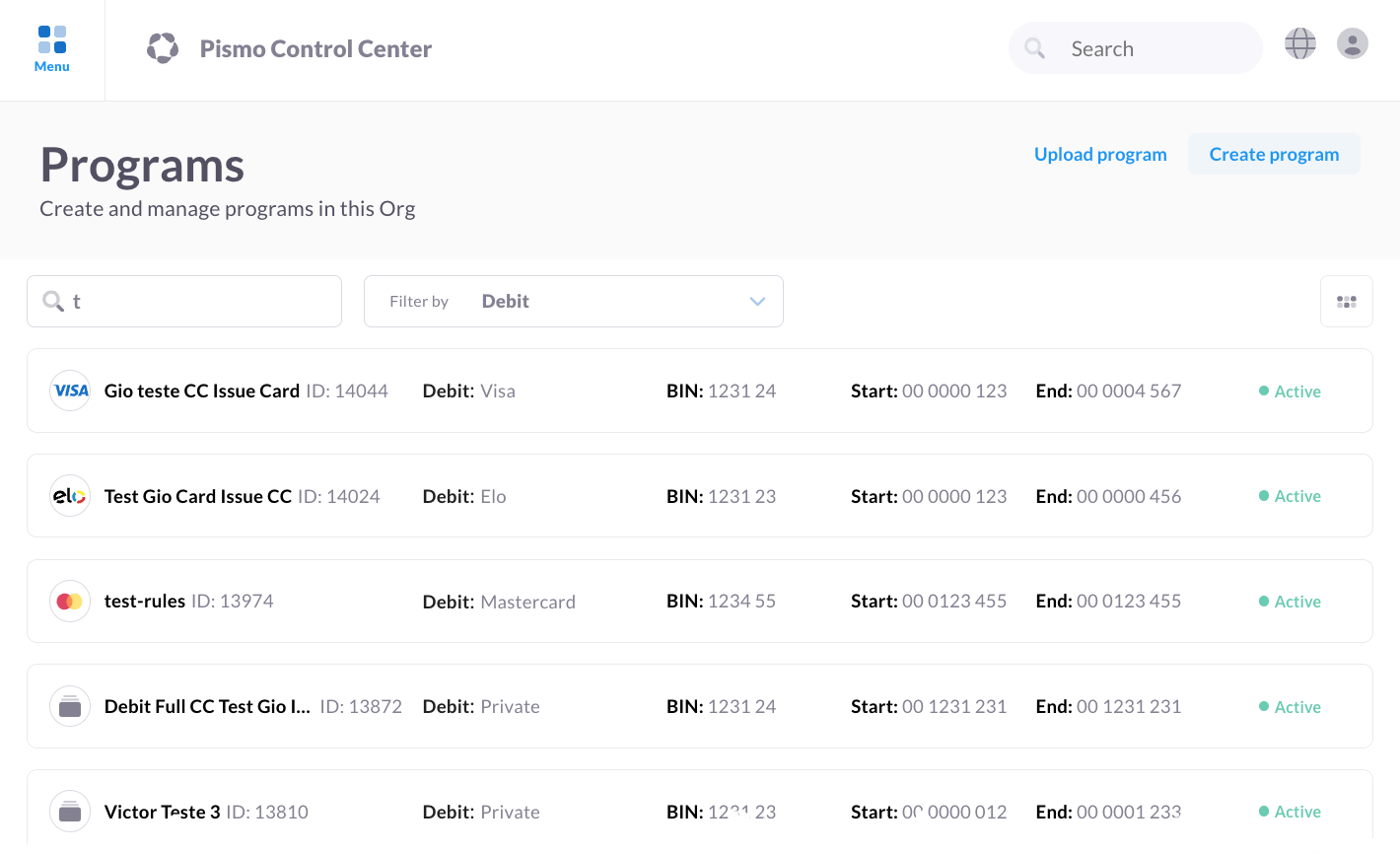
ii. To edit program parameters (such as credit limits, charges, and due dates), click the Parameters tab.
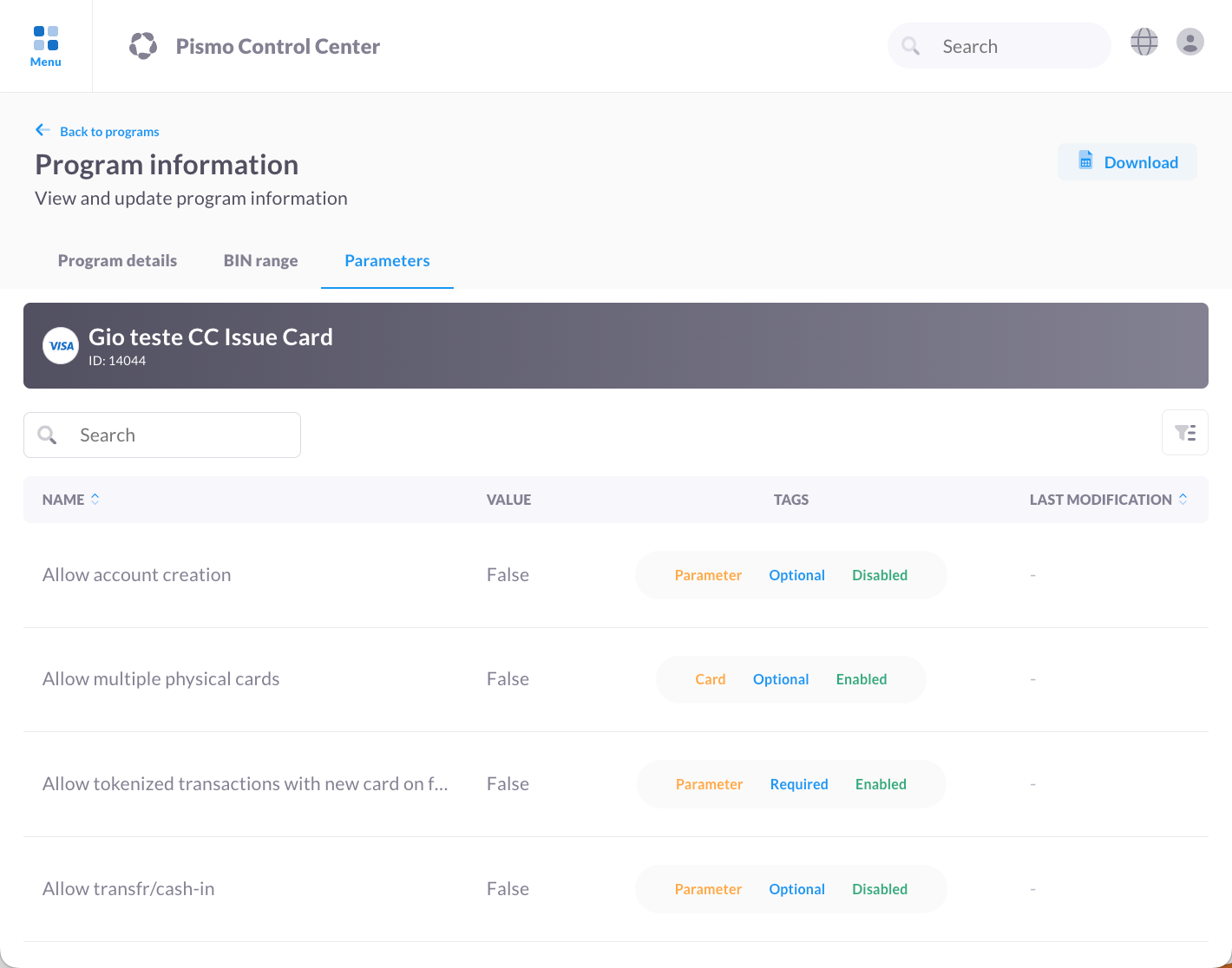
iii. To edit applicable charges for a credit program (such as default interest rate), click the Applicable charges tab and then click the Edit button for the charge or fee you want to modify.
-
Click Save.
-
On the Validate program details screen, click Confirm.
Issue cards
When editing a debit program that has the card issuing option disabled, you can use the Program information screen to enable card issuing.
To issue cards:
-
On the man menu, click Organizations > Programs.
-
On the Programs screen, select the debit program you want to edit.
-
On the Program details screen, click the BIN range tab.
-
Click the Edit button.
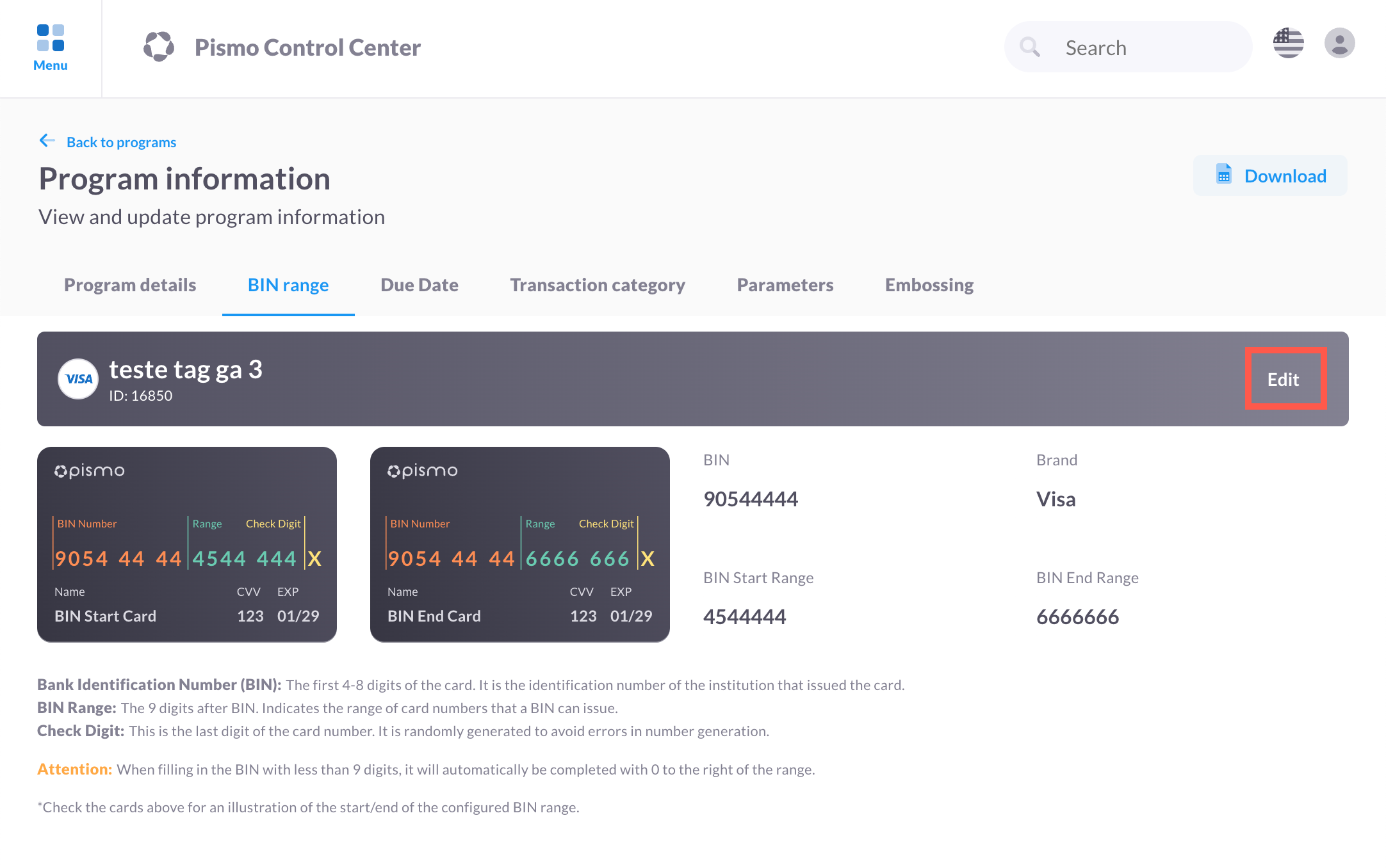
- Edit the values as required.
- Click Save.
Updated about 1 month ago