Manage organizations
Control Center enables you to edit information about an Organization.
To manage organizations:
-
On the main menu, click Organization > Organization.
-
Click the Edit button.
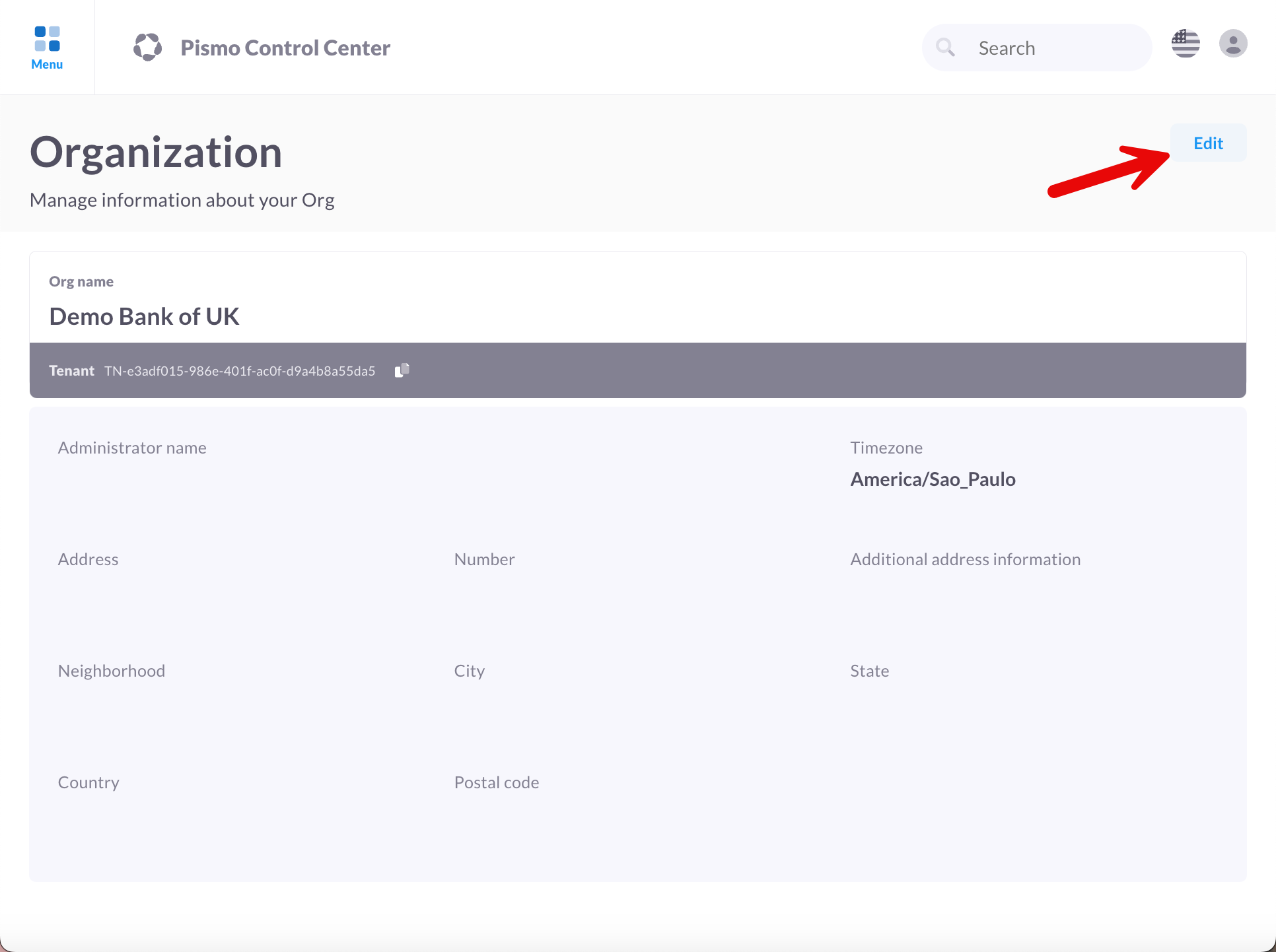
- Edit the values for any of the available fields as needed.
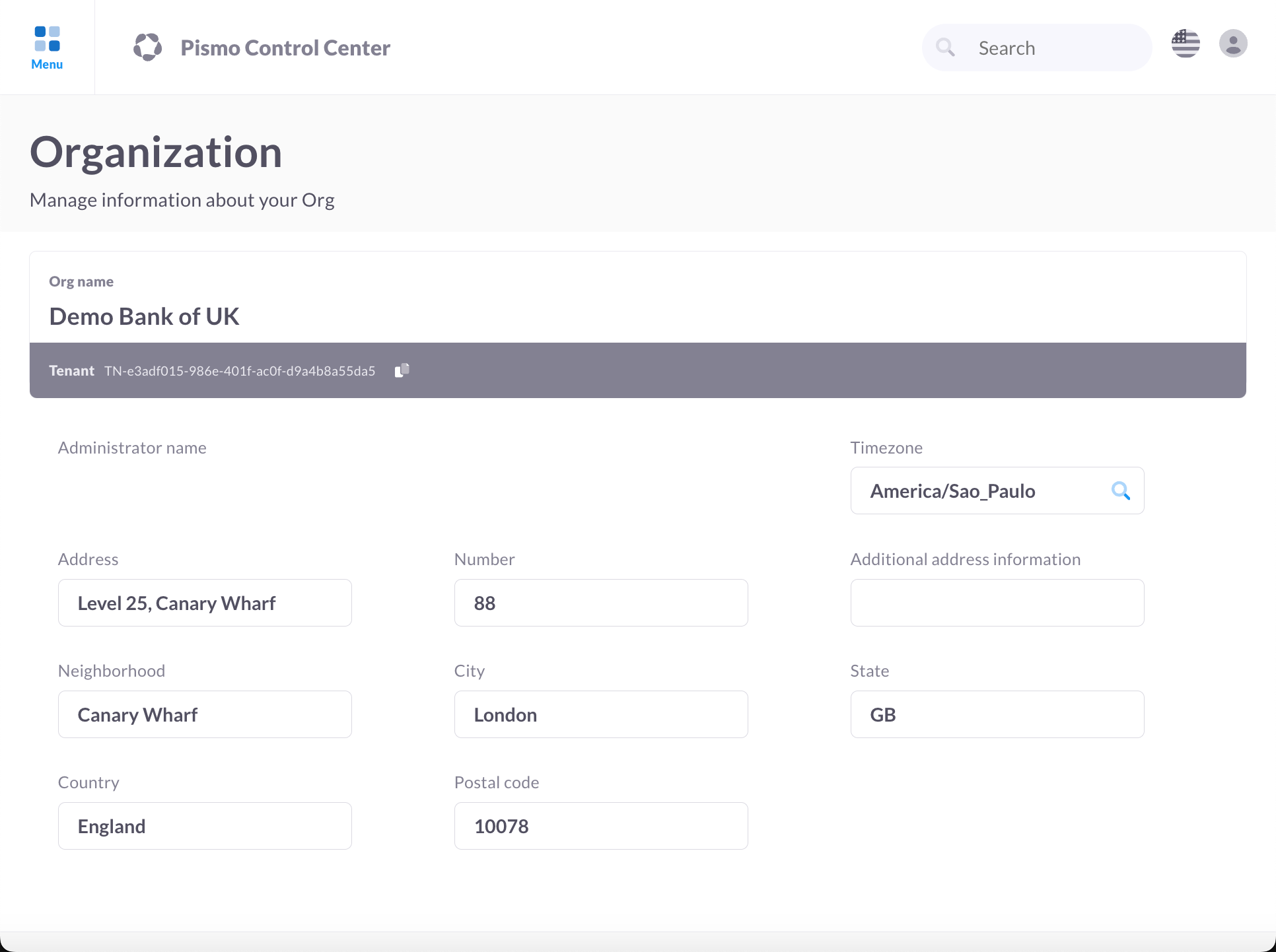
- Click Save.
Updated 2 months ago