Help and support
Pismo Control Center enables you to perform a variety of common tasks to access and manage your data on the Pismo platform. New features and capabilities are introduced regularly. To stay up do date with new developments, refer to Pismo changelog .
To establish a Control Center user account, contact your Control Center administrator or your Pismo representative. Note that certain capabilities in Control Center are restricted, based upon the access profile configured for your user account.
For tasks that Control Center does not support, you can request help with Control Center issues by using the Pismo Service Desk. To create a Service Desk user, contact your Pismo representative.
Find your session ID
When requesting help with Control Center issues from Pismo Support, you may be asked to provide your session ID.
To find your session ID, click the Account icon at the top right of any Control Center screen.
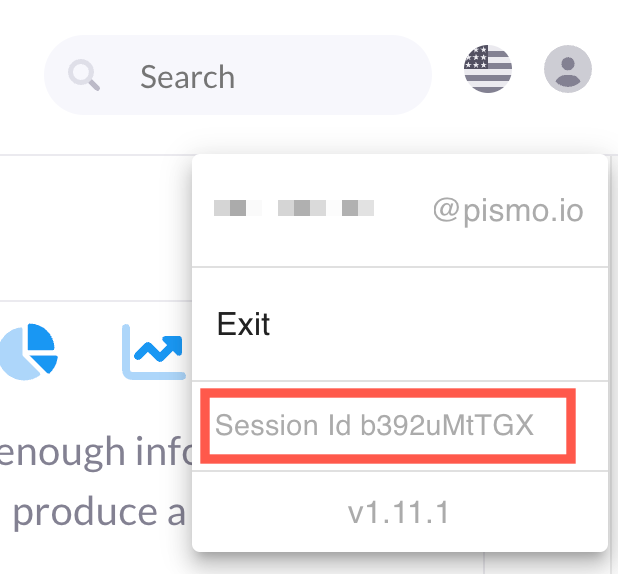
Updated 3 months ago