Manage access keys
If your access profile includes the Admin role, you can create and list all access keys related to your organization. The access key is used to authenticate
To manage access keys:
-
On the main menu, choose Organization > Access keys.
-
Click Create access key to generate the server key/server secret.
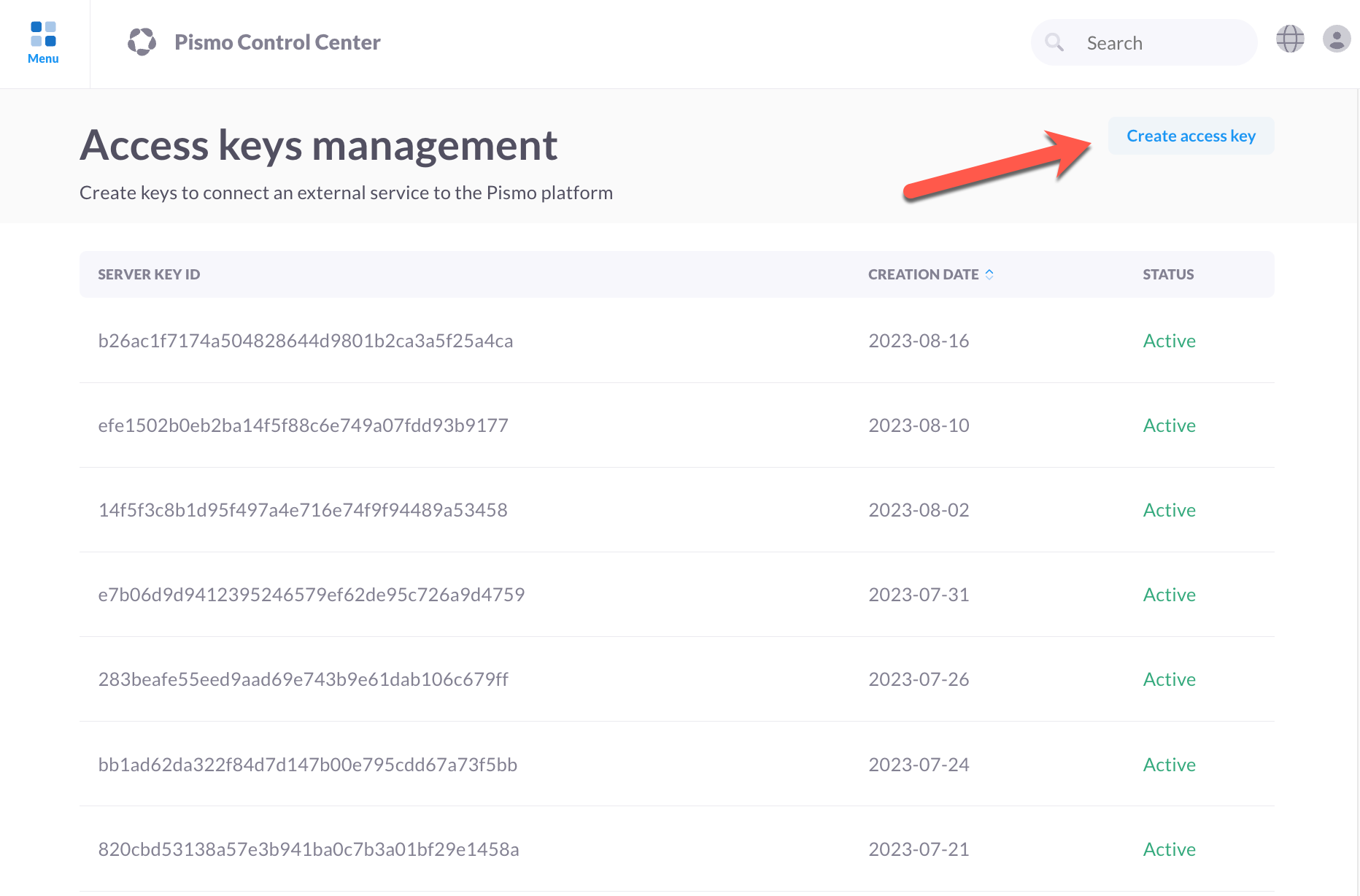
The secret key is displayed only once after you add it. If it becomes lost, you must generate a new one.
Updated 3 months ago