View user activity (audit)
The Pismo platform maintains an audit history of all write operations that occur. You use the Audit feature to access this data. In addition, you may export the result list to a file and download it.
To view user activity:
-
On the main menu, click Audit.
-
(Optional) On the results screen, use the Filter icon as needed to identify the specific result you want.
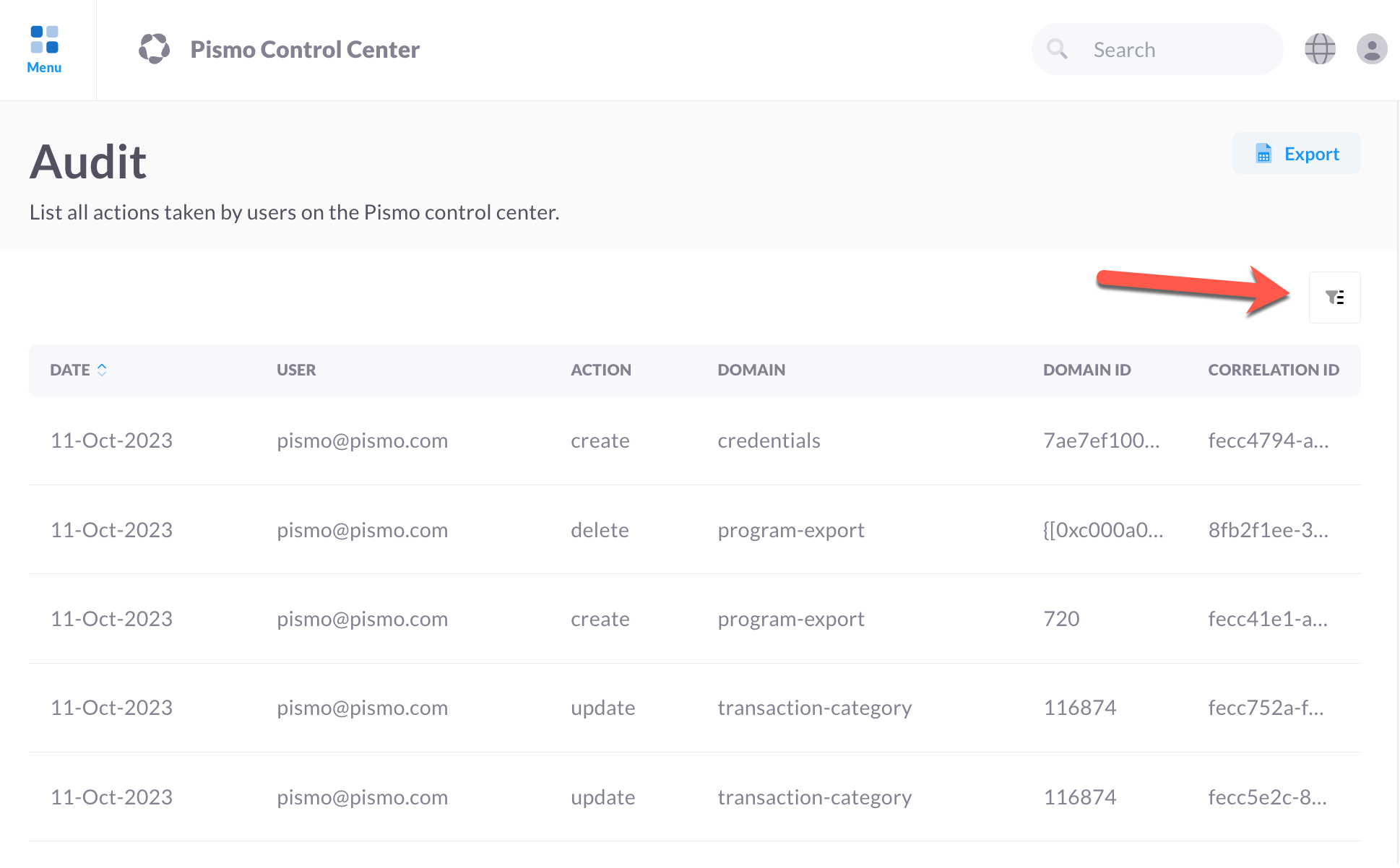
- (Optional) Click the Export button to download the result list to a file on your computer.
The exported file includes only the results that are listed on screen. That is, if Control Center is currently displaying 20 of 30 results, the downloaded file includes only 20 results.
Updated 10 months ago