Managing users
Preserve for internal reference only!
Pismo Console enables you to easily create and manage users on the Pismo platform.
Create a user
- In the sidebar, click Users.
- On the Registered users page, click the Create User button.
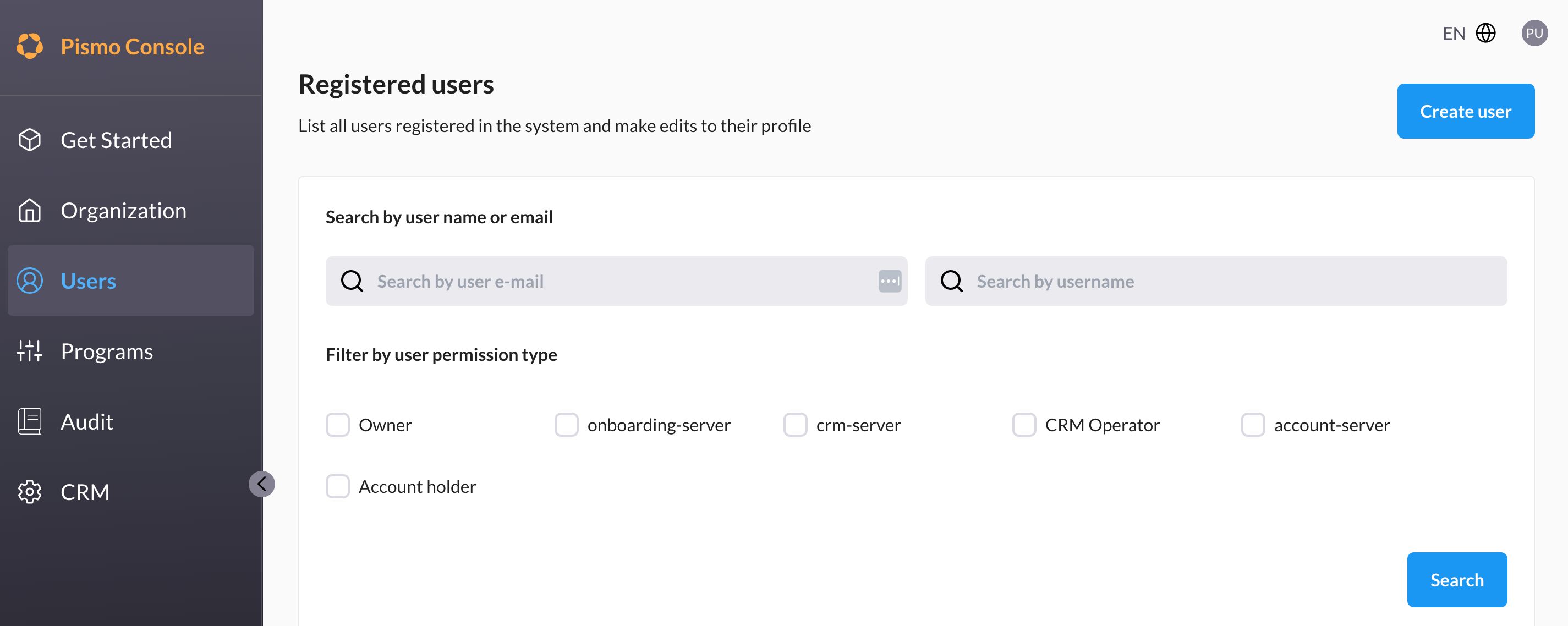
- Enter the user's name in the Name field.
- Enter the user's email address in the Mail field.
- In the Permissions section, select the Access type slider for each access type that you want the user to have.
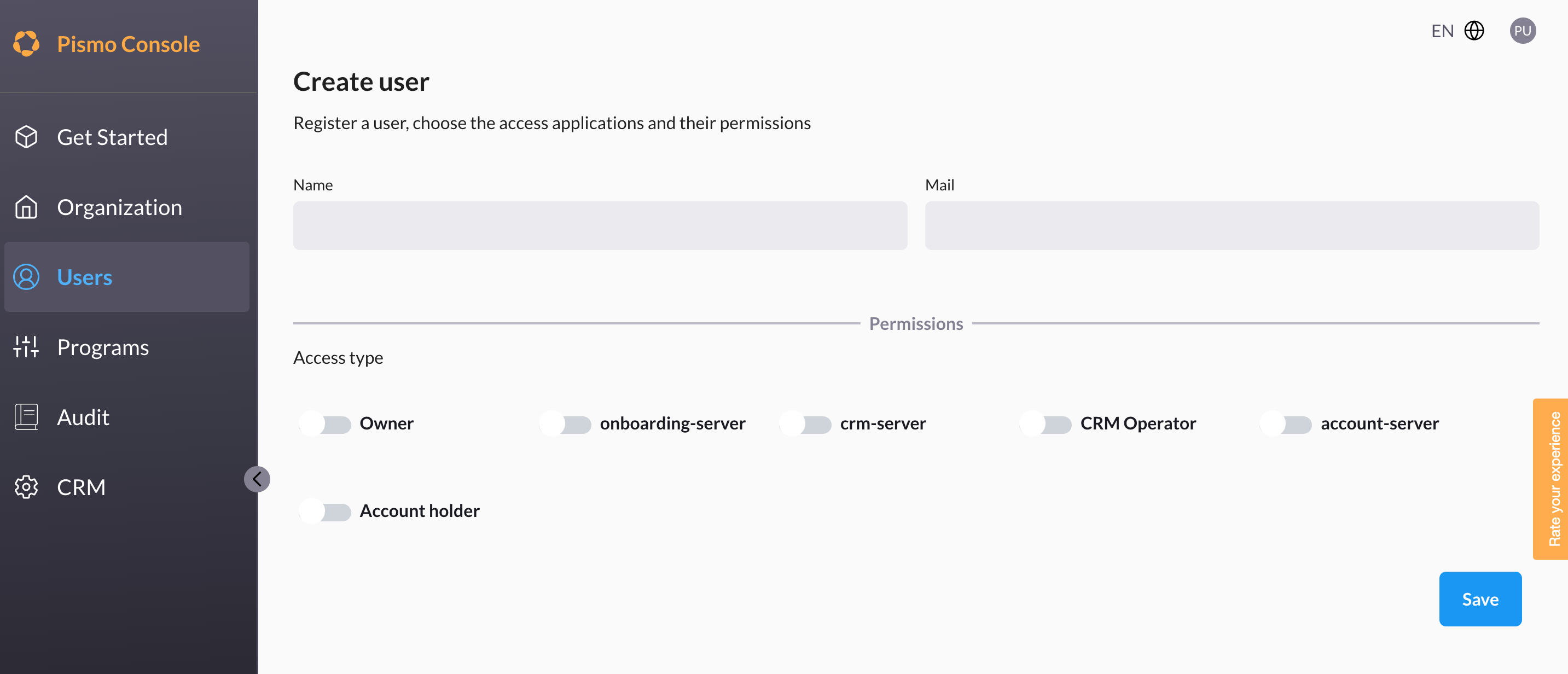
- Click the Save button.
User confirmation by email required
When a user account is created, the platform sends a confirmation link to the email address in the Mail field. The account remains inactive and hidden until the new user completes the email confirmation step.
Edit a user
- In the sidebar, click Users.
- Enter information in the Name or Mail fields. (Optionally, you can filter by access type as well.)
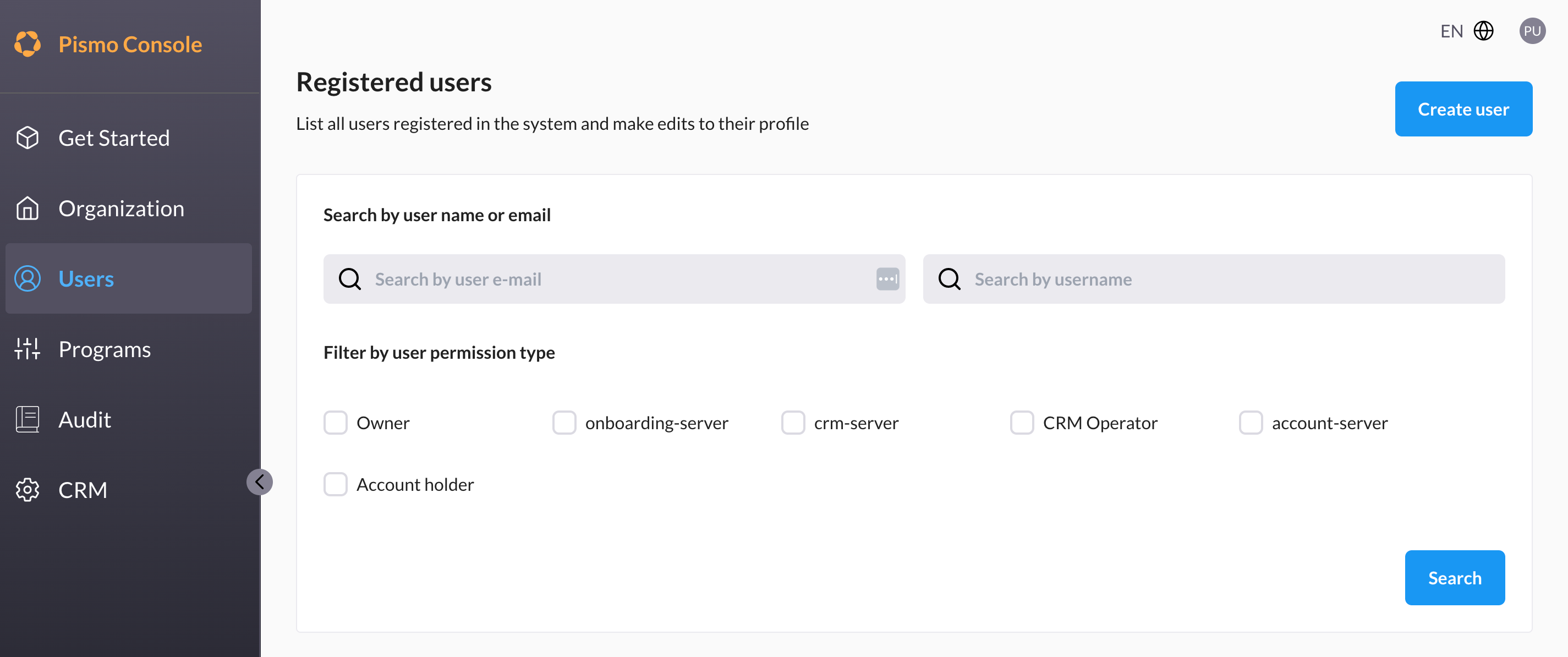
- Click the Search button.
- Scroll down to the Registered users section, and then click the Edit icon next to the user's name.
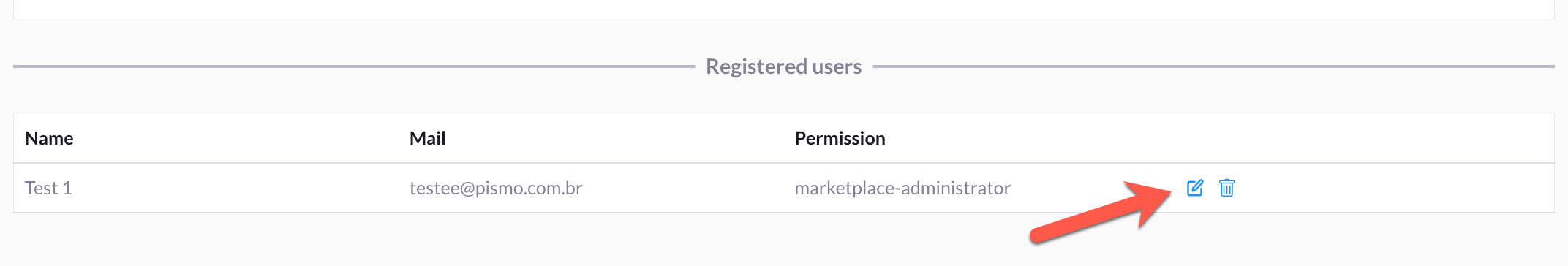
- On the Edit user page, make any necessary changes, and then click the Save button.
Updated about 1 year ago