Platform setup - Holidays
Use the correct endpoints
Divisions for retail banking are separate from the similar solution for Transaction banking. For information about divisions in the Transaction banking solution, see Hierarchies.
The correct endpoints for retail banking are Administrative Divisions and Holidays.
By default, the Pismo platform allows transactions to occur at any time, 24 × 7 × 365, including weekends and holidays. However, in the real world, security or regulatory issues often require organizations to block transactions on certain days. For such situations, Pismo enables you to define divisions for your organization and assign holidays specific to each division.
For instance, suppose that your company does business in the UK, where the different countries observe some different bank holidays, when offices are closed interest does not accrue. In this case, you must define an administrative division for each member country and then define the holidays for each one:
- New Year’s Day and New Year’s Day are bank holidays throughout the UK.
- 2nd January is a bank holiday in Scotland only.
- St. Patrick’s Day is a bank holiday in Northern Ireland only.
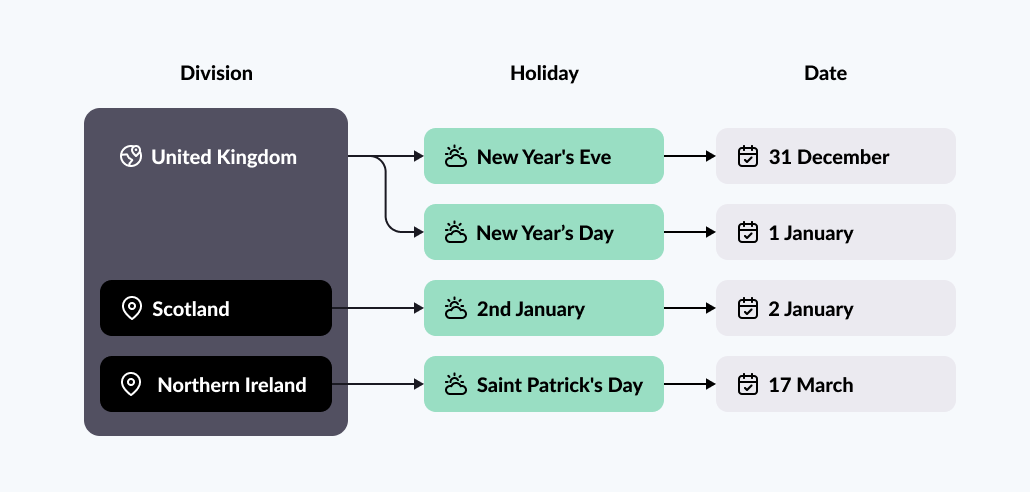
After you create divisions and holidays, you can apply different interest accrual configurations to use for the accounts that you link to each division.
Implement divisions
Administrative divisions are required for configuring holidays. Basically, divisions are categories — you can define them in different ways that suit your needs. For example, you can define divisions by geography, or just as easily use them to define different departments. When creating a division, you use the required type field to specify whatever type of division it is, such as City for a location or Legal for a department.
A division can have parent-child relationships with other divisions. Using geography, for example, a division for Wales (country) can be a child of the division UK (political union) and a parent of the division Cardiff (city). To establish this kind of relationship, you use the parent_id field for each division that you create.
Implement holidays
Once you have created your divisions and their relationships, you define the holidays needed for each one:
nameis the name of the holiday:New Year's Dayholiday_dateis the date of the holiday:2023-01-01working_dateis is the next business day:2023-01-02administrative_division_idassigns a holiday to a specific division
Use an external ID for a division
When registering a holiday, the
administrative_division_idis a required field unless you provide anexternal_id. You must pass one or the other, otherwise the platform returns an error.
Updated 3 days ago