Managing acquisition channels
Preserve for internal reference only!
You can manage the acquisition channels of your program through the Pismo Console.(Acquisition channels are unique IDs of the original sources of your customers, such as a referring web page or mobile app.)
- In the left sidebar, click the Programs link.
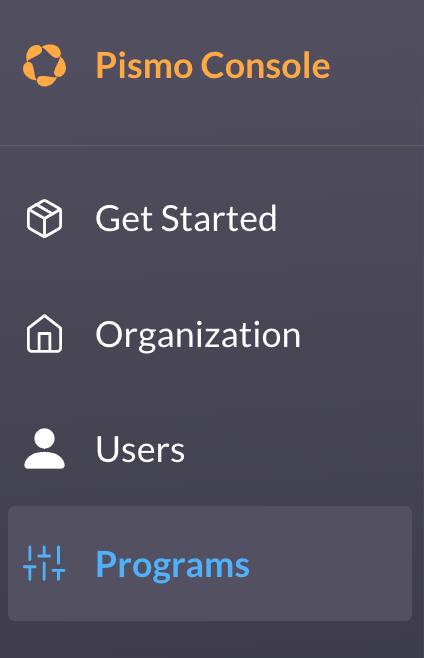
- (Optional) Use the search fields to filter the list of results by name/ID or by BIN.
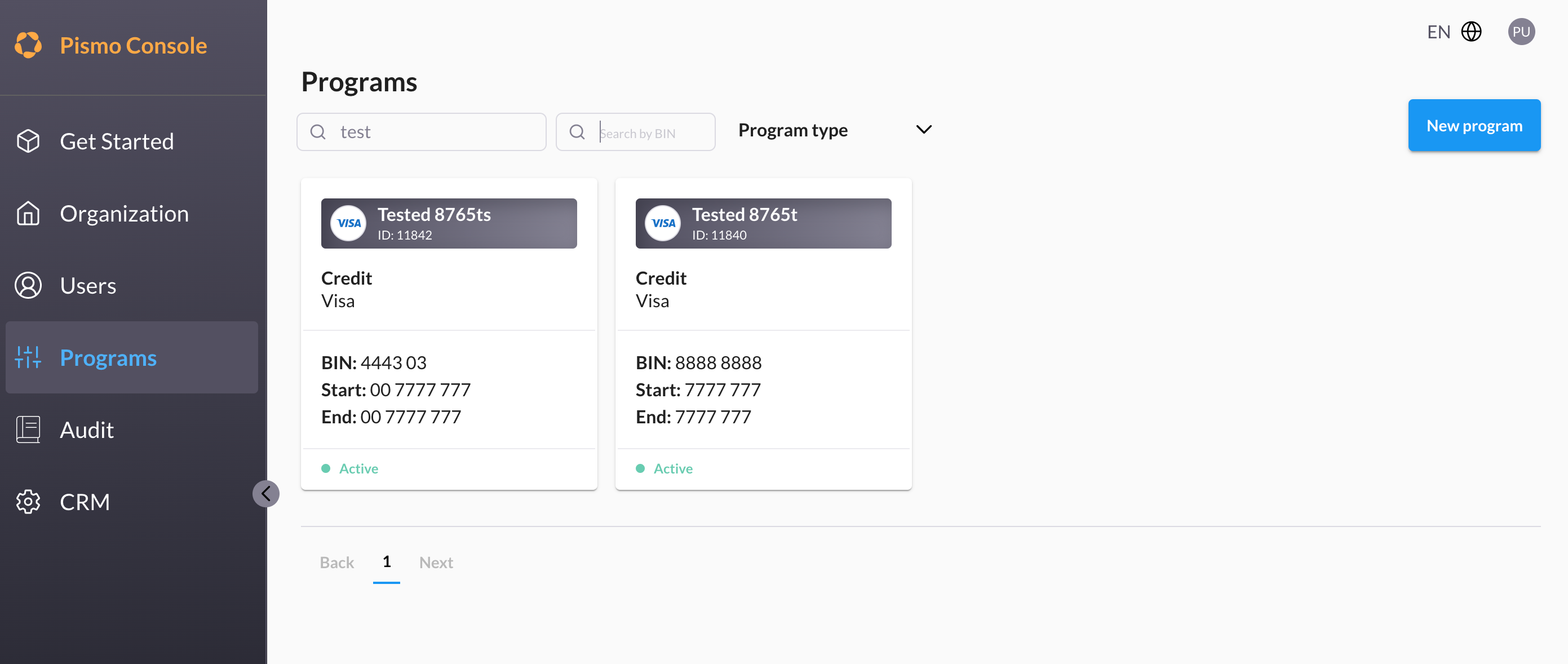
- Click the tile of the program you want to edit.
- Edit the channel properties as needed.
- On the Program information screen, click the Channels tab.
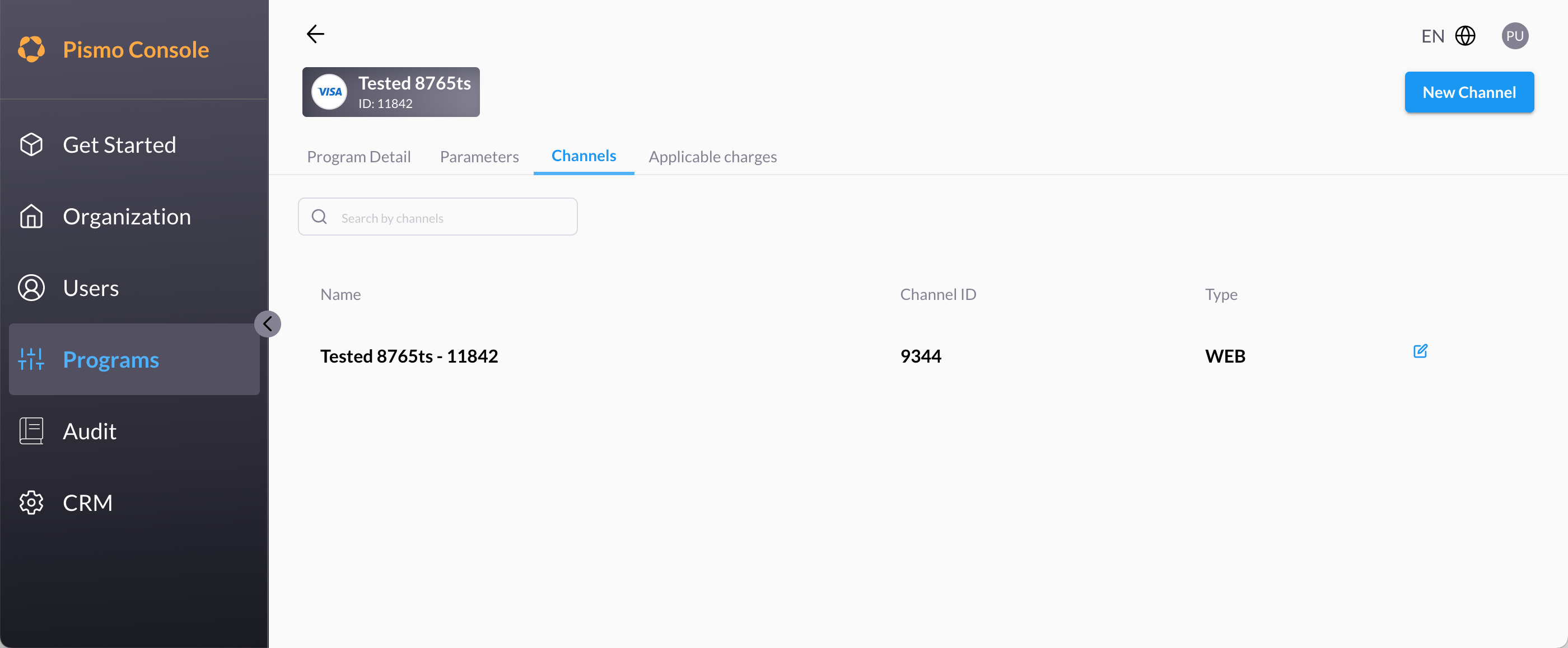
- Do one of the following:
- Click the New Channel button to add a new acquisition channel.
- Click the Edit icon for the channel you want to modify.
- Click the Save button.
- On the Validate Program Details page, click the Confirm button.
Updated 4 months ago